Mailjet is a highly efficient email marketing tool that seamlessly integrates with Mailster. Notably, it offers exceptional support for bounce handling straight from the get-go.
Category: General
Kitchen Sink
This article is for testing only. Thanks for your attention! The goal of this new editor is to make adding rich content to WordPress simple and enjoyable. This whole post is composed of pieces of content—somewhat similar to LEGO bricks—that you can move around and interact with. Move your cursor around and you’ll notice the […]
How can I setup the newsletter homepage?
To ensure the smooth functioning of the subscription and unsubscription process, it is imperative to have a static page as your newsletter homepage. When activating Mailster, you will be prompted to create this page as part of the setup process.
Update Billing Details and Access Invoices
If you need to update or add billing information for your entire Freemius account, it’s super easy to do so. You can actually handle it all yourself right from your profile! Please note that adding a VAT number won’t affect any already charged VAT. The change will only apply to future invoices. Invoices When you […]
Licensing Information
You have two ways to purchase Mailster: From mailster.co If you bought Mailster from the official website your licenses are handled by our partner Freemius. From CodeCanyon If you bought a license from CodeCanyon (an Envato Marketplace) the official license agreements are applied to your purchased license. The license is given in form of a […]
How to read metrics on the campaign overview page.
On the Campaign Overview page, you get an overview of how your campaigns perform. Total This column shows this campaign’s total number of receivers (8,318). Open This column shows how many people have opened this campaign. The first number (2,828) is the absolute number of people who opened. The second number (8,348) is the number […]
Trigger Custom Javascript on Form Submission
With Mailster Block Forms you can run custom JavaScript on certain actions. This helps when you like to track form submissions with your Analytics software.
Manually replacing a Mailster version
Mailster has some security mechanisms built in to prevent you from being infected with a malicious version. If you ever come in a situation where you are not sure if you have a legal and clean version directly from us (EverPress) you should immediately follow these steps.
The Mailster Cookie
Whenever a subscriber clicks a link in a campaign Mailster sets a cookie on your domain to identify the user at a later point. This is required as often the subscriber doesn’t have an account on your site or is not logged in.
List Based and Global Subscriptions
Mailster can handle subscriptions in two different ways.
How to migrate Mailster to a new site
Depending on your license you can use Mailster on one site or more. If you like to use your single-use license on a different domain and move all the data from Site A to Site B you have to follow some steps.
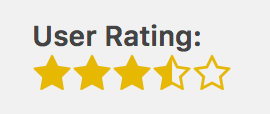
User Ratings
User or Subscriber ratings are a quick way to see the most engaging subscribers in Mailster.
Adding Posts to your Campaign
One of the core features of Mailster is the deep integration with WordPress. To get your posts and articles into your campaign you have two ways to add them. Next to regular posts, you can also include pages or any custom post type in the same fashion.
Setup Automatic Bounce Handling
Mailster can automatically process bounces which requires some setup. All emails sent before this setup do not get processed. Enter a Bounce Address on the Bounce tab in the settings and enable automatic bounce handling. This will reveal further options and you have to enter the credentials of your bounce email server. In the next […]
Updating MyMail to Mailster
Providing our customers with the best email marketing software possible to increase their interaction and grow their business has always been our main goal. To serve you even better in the future we are changing some important things in how we manage and help our customers.
What is a Cron Lock?
When Mailster sends your campaigns it wants to make sure no duplicate emails reach your customers. For this reason, a cron lock gets created when Mailster processes the queue. After you or a third party triggers the cron URL Mailster requests a lock so no other request can overlap (more on how to set up a […]
Why does support expire?
In September 2015 Envato introduced a new way support gets handled. All items purchased after the 1st of September 2015 are under these new terms and authors have to apply to them. 6 Month included With every purchase on the Envato Marketplaces, you get 6 months of support included. How can I renew my Support? You […]
Why is my WordPress version no longer supported?
WordPress gets constantly updated and every update brings new features and fixes bugs. Will the plugin no longer work with a WordPress version that is no longer supported? No, if the plugin worked in the past it will most likely work in the future. Sometimes features not available in this version will cause an error that […]
How does tracking in Mailster work?
With Mailster you can track opens, clicks, unsubscribes, and bounces.
Choosing your Delivery Method
Mailster offers by default two delivery methods: Additionally, you can add more methods with plugins. Simple This is the default method and is not recommended for bulk mailing in general. Often providers limit the number of emails that can be sent with this method to prevent spammers. Talk to your host about the limits and […]
How can I manually upload Mailster templates?
If you don’t like or are not able to upload the templates via the Templates section you can upload the files via FTP. Keep in mind that the “wp-content” folder has maybe a different name on your WordPress site. You can now find your uploaded template at Newsletter => Templates. All images like screenshots and module […]
How colors work with the Mailster Editor?
Colors in the Mailster Editor depend on the currently used template. Mailster scans the raw HTML and groups the same colors together. This works only for 6-digit hex colors like #FFFFFF If you’re using the short version #FFF Mailster will ignore this color and they cannot get changed via the options panel. Merging Colors If […]
How can I setup the newsletter homepage (legacy)?
There’s a newer version available of this article. The newsletter homepage is a static page that is required to make the subscription and unsubscription progress work correctly. If you activate Mailster you’ll get asked to create the newsletter homepage during the setup process. By default, it’s called “Newsletter” and can be accessed via
Can I add attachments to my newsletter?
You can add attachments to your campaigns by using the attachment meta box on the campaign edit screen. You can add any attachment you can upload to your site with a maximum total size of 1MB. You can alter the limit by using this filter hook: Keep in mind that attachments can significantly increase your email size and some […]
How can I open the browsers console?
The Browser Console contains important information on Errors. While most of the errors shown are JavaScript related some server-related information can get displayed as well. Chrome: Alternative method: Note: In Chrome’s dev tools, there is a “console” tab. However, a smaller “slide-up” console can be opened while any of the other tabs are active. Safari: Note: […]
How can I setup a cron job?
If you have problems with sending your campaigns you may not have set up your cron correctly. There are two ways to trigger the send progress: WP-cron If you select the WordPress native cron solution you don’t have to take any further actions. WordPress will send your campaigns in your defined interval. This method has […]
What is the CAN-SPAM act and do my newsletters have to comply?
The CAN-SPAM Act of 2003 (15 U.S.C. 7701, et seq., Public Law No. 108-187, was S.877 of the 108th United States Congress), signed into law by President George W. Bush on December 16, 2003, establishes the United States’ first national standards for the sending of commercial e-mail and requires the Federal Trade Commission (FTC) to […]
How do I export my subscribers?
You can export your subscribers on the “Manage Subscribers” page. Click on the “Export” tab on the top and select the lists of which subscribers do you like to export. Lists Select the lists you like to export Conditions You can limit the export to certain conditions Status Export subscribers only with a certain status […]
Where’s my purchase code?
If you bought the plugin via the Envato Marketplace you can find your license code (purchase code) in the download section at “Download”. Click on your Username on the top right and go to “Downloads”. Search for the “Mailster Newsletter Plugin” and click on the “Download” dropdown. Find the purchase code by clicking on one […]