If you have problems with sending your campaigns you may not have set up your cron correctly.
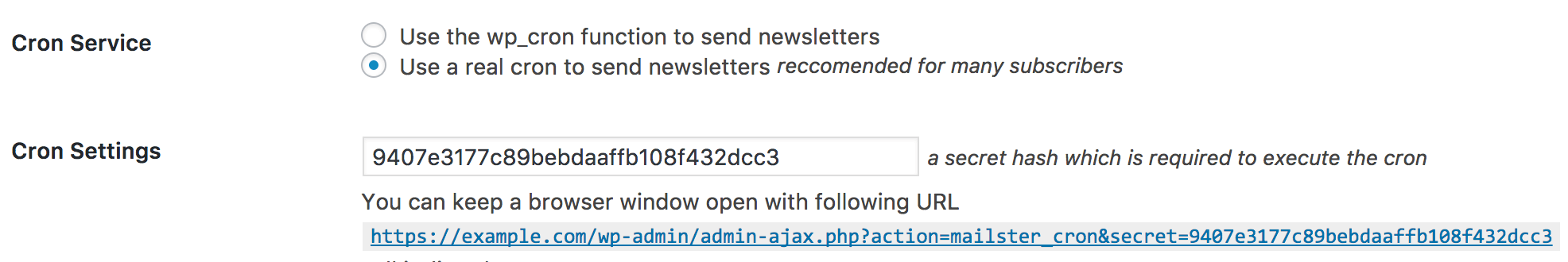
There are two ways to trigger the send progress:
WP-cron
If you select the WordPress native cron solution you don’t have to take any further actions. WordPress will send your campaigns in your defined interval. This method has some downsides too. Read more about this in this article.
Real cron job
A “real cron job” is the most common way to do the automatic tasks, but it needs some additional setup. If you select this option, you’ll get a unique URL that looks like this
https://example.com/wp-admin/admin-ajax.php?action=mailster_cron&secret=9407e3177c89bebdaaffb108f432dcc3The 32-digit hash is some random numbers and letters and the script doesn’t execute the send progress if this value is missing.
Alternative URLs
If you have problems with this URL, you can try to link directly to the cron file:
https://example.com/mailster/9407e3177c89bebdaaffb108f432dcc3Trigger the Cron
You have to visit this URL to trigger the send progress!
You have several options for how you can visit the URL:
- With your browser: Click the link, and it will open a new window. If you’re logged in, you get a detailed report about what’s happening. Keep the window open; otherwise, the campaign may not be finished
- With your hoster cron options: Depending on your host, this is slightly different. Please ask your provider how to call a certain URL with a certain interval. Some Guides are linked below.
- With a third-party service: There are some free and paid services available that can trigger your send progress:
Using your hoster’s cron panel
Many hosts have different options for setting up a cron with their service. Here’s the one from Site5:
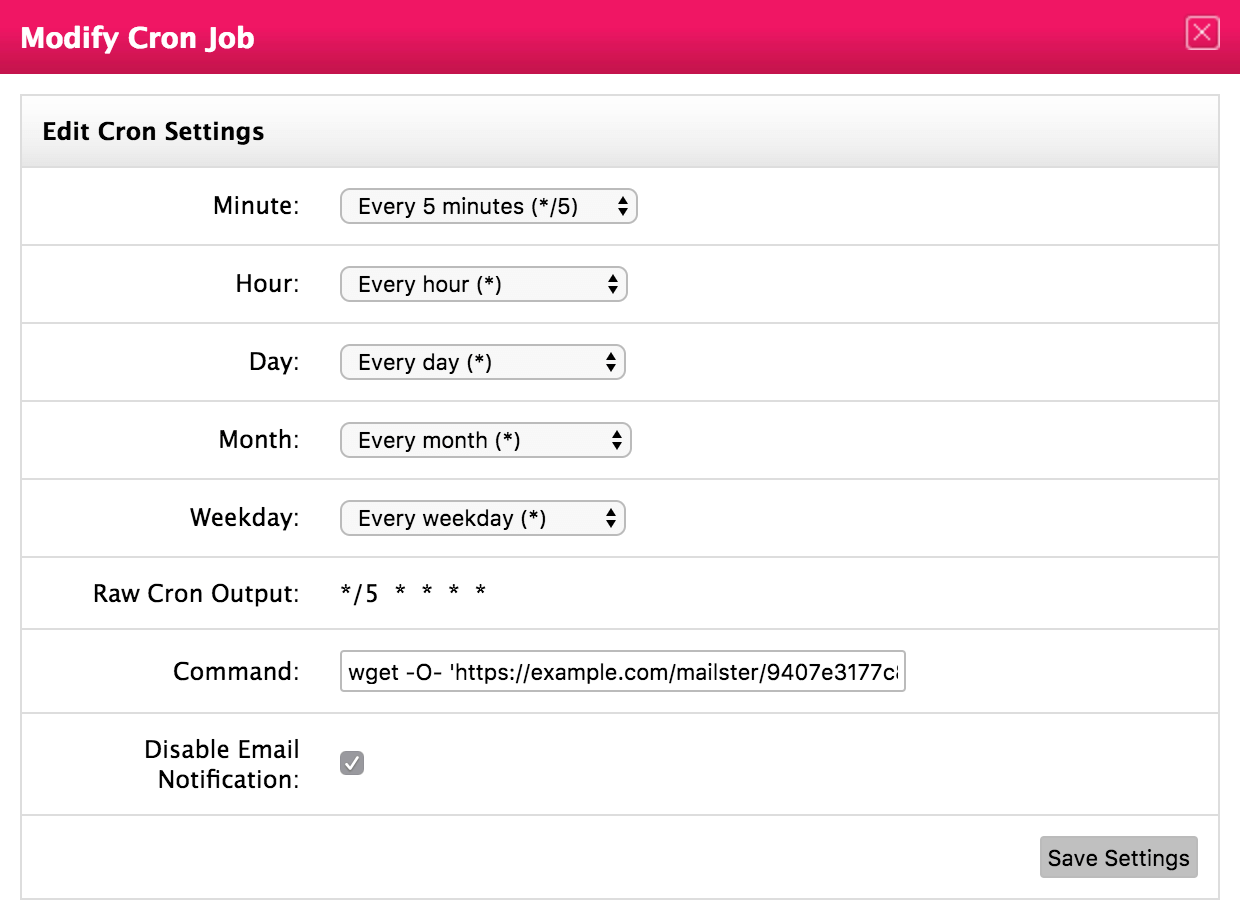
There’s most likely a “Command” field where you have to enter not only the URL but also the actual program. Use one of these commands:
wget -O- 'https://example.com/mailster/9407e3177c89bebdaaffb108f432dcc3' > /dev/nullcurl --silent 'https://example.com/mailster/9407e3177c89bebdaaffb108f432dcc3'GET 'https://example.com/mailster/9407e3177c89bebdaaffb108f432dcc3' > /dev/nullIf you have an option to Disable Email notifications, check that option as well so you don’t get unnecessary emails.
If you set up your cron please also check if the cron is working correctly.
Official Guides from popular Hosters
Here are some links on setting up a cron at the most popular hosts.