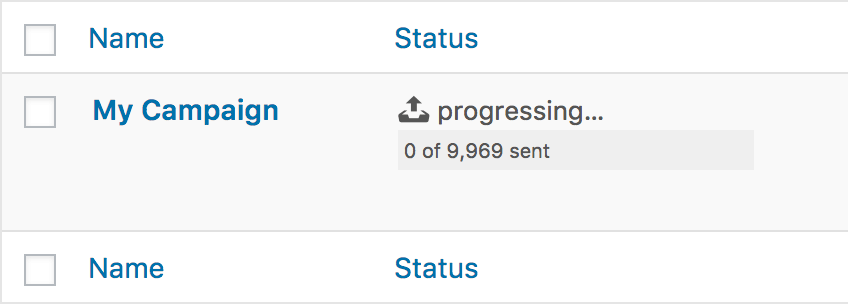
If you have created your campaign and it’s ready to get sent you probably see no progress and no mail gets sent.
Can you send Mails at all?
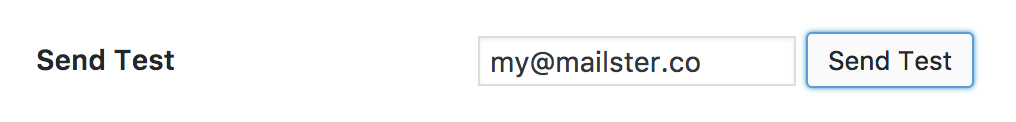
This is essential to send campaigns. Go to Settings => Newsletter => Delivery and test your settings
Is your Cron working correctly?
Go to Settings => Newsletter => Cron and check when your last cron was triggered. You should also know how to set up a cron job
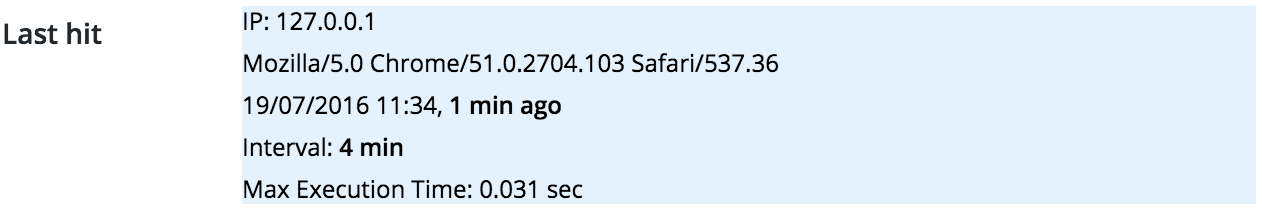
Is the Cron Lock in place?
The cron lock is a mechanism to prevent duplicates if the cron URL is triggered multiple times at the same time. Read more about the cron lock here.
Trigger the send progress manually
Even if your cron seems to work fine open the cron job window and check the output. Goto Settings => Newsletter => Cron. Select real cron as Cron service and save your settings.
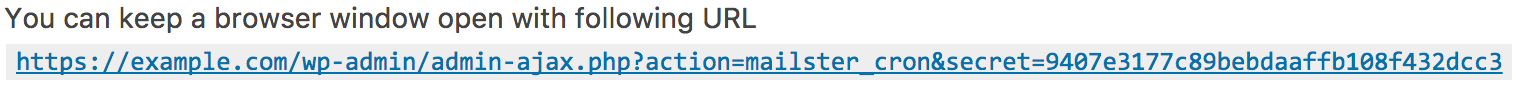
Click the link which opens a new window and check the output.
Does your server have enough resources?
The send progress takes sometimes up to 128MB of memory so make sure your server has enough or increase the memory limit. If you send too many emails at once your server can also simply cancel the request. Increase the max execution time or decrease the number of emails sent at once
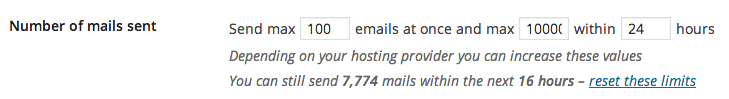
Have you reached any sending limits?
If you reached the limits of your provider outgoing emails may get blocked. Contact your provider for more information!
Do you have selected any receivers?
An often overlooked mistake is that you have missed selecting your receivers.
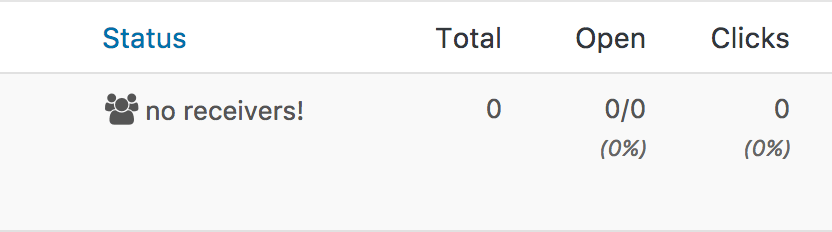
A campaign without receivers will never start. Go back to the newsletter and add them in the receiver’s meta box.
I’ve checked all the options but my campaign still doesn’t get sent!
In rare cases there could be a problem with your server configuration or a third-party plugin causes problems.