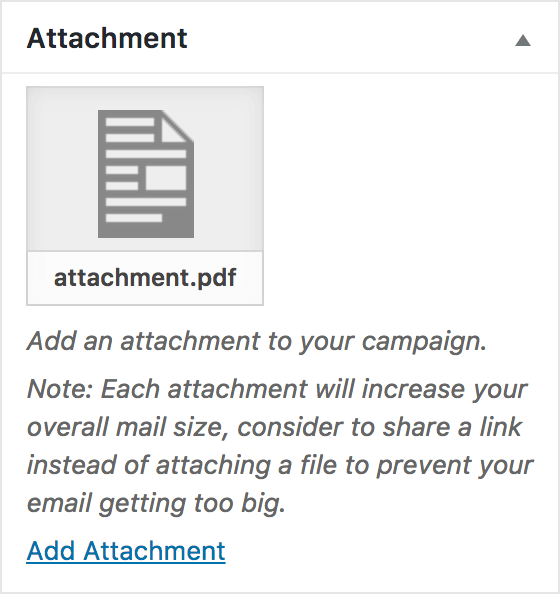
You can add attachments to your campaigns by using the attachment meta box on the campaign edit screen.
You can add any attachment you can upload to your site with a maximum total size of 1MB.
You can alter the limit by using this filter hook:
add_filter( 'mailster_attachments_max_filesize', function() {
// Return 5MB
return 1024 * 1024 * 5;
} );Keep in mind that attachments can significantly increase your email size and some hosts may reject your mailings. You should also consider sending a link where subscribers can download your files.