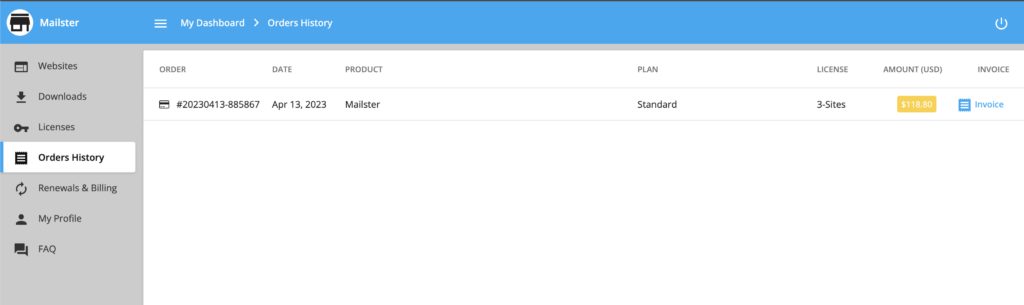If you need to update or add billing information for your entire Freemius account, it’s super easy to do so. You can actually handle it all yourself right from your profile!
- Log in to your account at https://users.freemius.com/ using the email address you used when you purchased the plugin.
- Once you’re logged in, navigate to the My Profile section.
- Fill in all the necessary information for your updated billing details.
- Your changes will be reflected on all past invoices in your Orders History.
Please note that adding a VAT number won’t affect any already charged VAT. The change will only apply to future invoices.
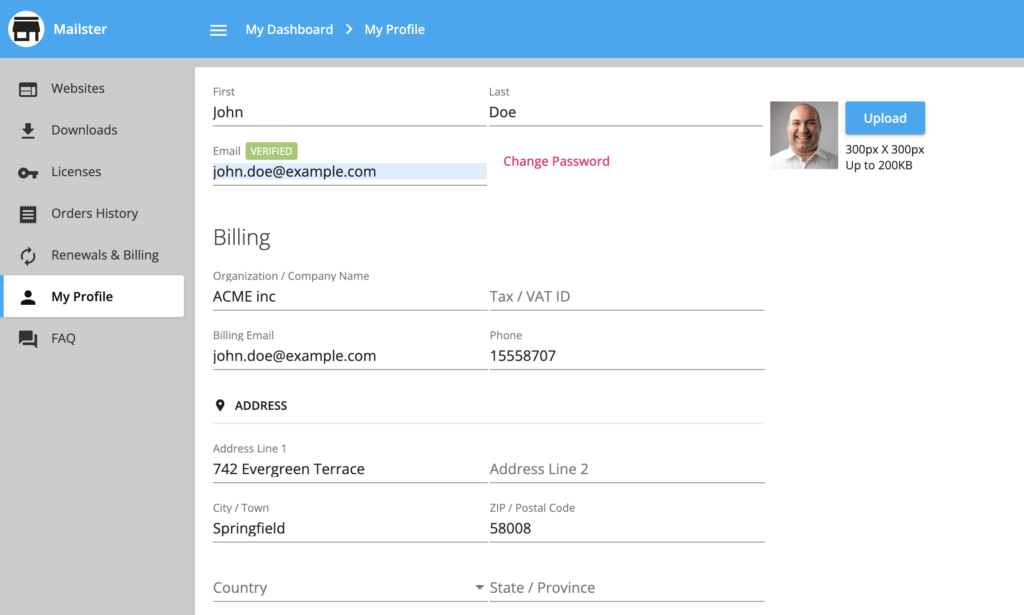
Invoices
When you purchase or renew your subscription, you’ll receive an invoice email from Freemius on our behalf. If you’re having trouble locating this email, don’t worry – you can easily download all your previous invoices from your account.
To do so, simply login to your account using your login details. If you can’t remember your password, don’t fret – you can follow the prompts to reset it.
Once you’ve logged in successfully, navigate to the Orders History tab. From there, you can download an invoice for each payment by clicking on the blue invoice symbol labeled “Invoice”.