Usually, steps are processed in a single process but some steps need to delay this. This is obvious for steps like Delay or Email, but Mailster may queue subscribers on other steps as well.
The number of subscribers, who are currently in a step, is shown as a number on the upper left corner of the step and also in the Inspector panel on the right.
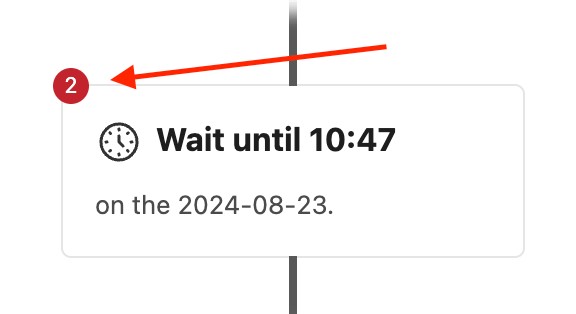
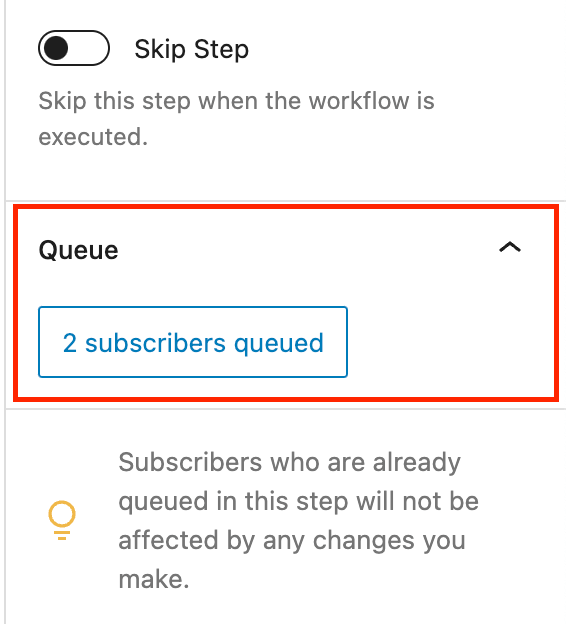
Clicking on the number reveals the Queue Inspector and all subscribers who are currently waiting in the queue.
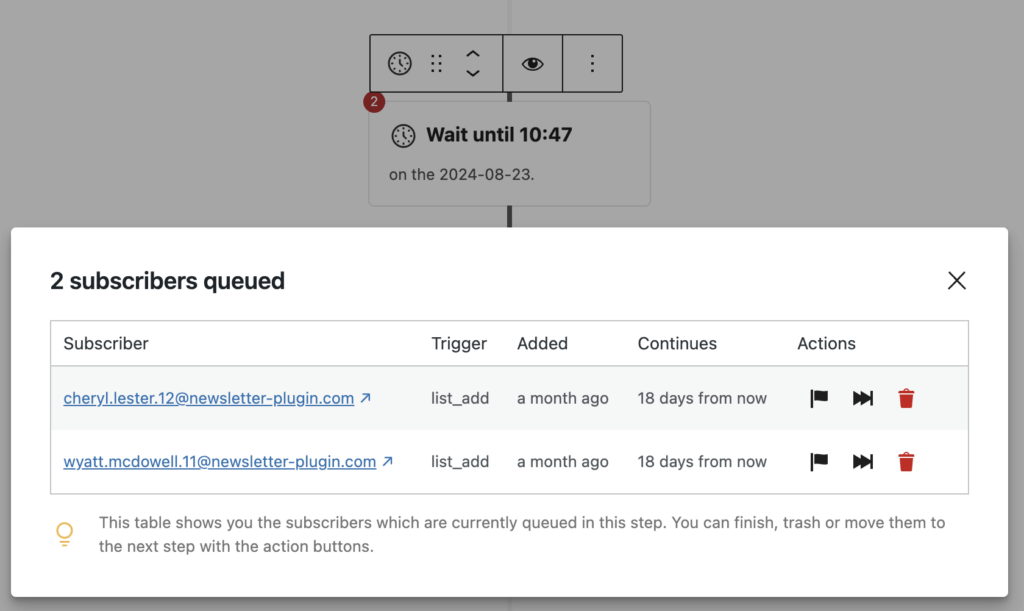
Queue Actions
You can now run three different actions for each queue subscriber:
Finish
This finishes the current subscriber and skips all future steps. The total finish count for the current workflow will be increased by one.
Forward
This forwards the subscriber to the next step in the workflow. You can skip delays with the method.
Remove
This simply removes the subscriber from the workflow. The user has not finished the workflow and may enter the workflow again.