Incorporating a delay step entails introducing a brief pause into your workflow.
Usually all steps in a workflow run one after the other (except the email step which waits until the email has been sent). The delay step is to define a deliberate pause for the following step.
Delay Options
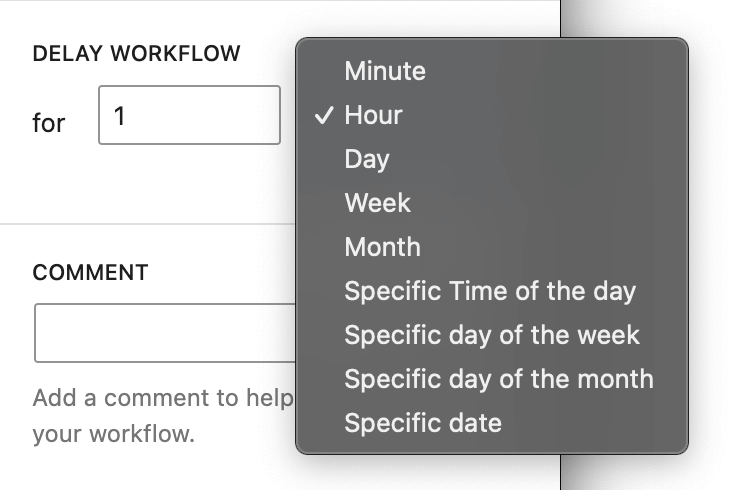
With every delay step, you have several options:
Delay by time
Delay the following step by a certain amount of minutes, hours, days, weeks, or months.
Delay until a specific time
Delay the following step until a certain time is reached.
“Delay until 21:00 today“
“Delay until next Monday at 09:00“
“Delay until the 14th of the next month“
“Delay until the 13th of May 2023“
If the given timeframe is missed the next will be used.