Actions let you do something at a certain point in your workflow. They are useful if you like to do things (except send emails) in your email automation.
Actions
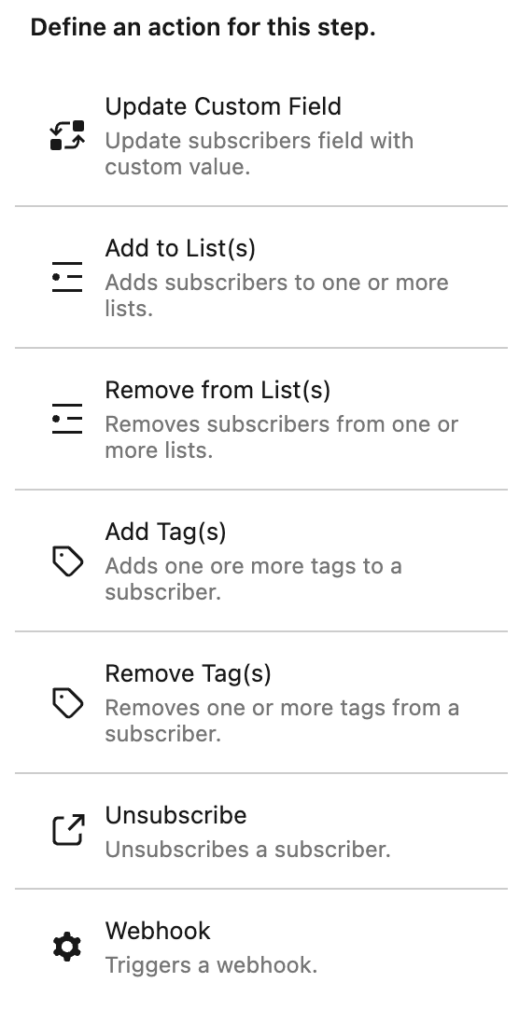
The following actions are available in Mailster:
Update Custom Field
Update a custom field of a subscriber. This can trigger other workflows as well.
Add to List(s)
Used to add customers to one or more lists. This can trigger other workflows as well.
Remove from List(s)
Used to remove one or more lists from subscribers. This can trigger other workflows as well.
Add Tag(s)
Used to add one or more tags to subscribers. This can trigger other workflows as well.
Remove Tag(s)
Used to remove one or more tags from subscribers. This can trigger other workflows as well.
Unsubscribe
Unsubscribe the subscriber from all lists. No further emails will be sent.
Webhook
Used to send subscriber data to a third-party URL.