Triggers a workflow when a defined link is clicked in one of your campaigns.
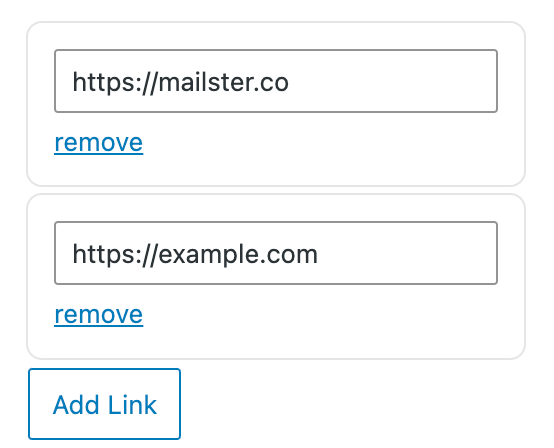
Define links, which must be clicked to start the workflow. You can use internal or external links but they need to be used in a campaign.
Make sure you enter the full URL of the links you like to track.
Learn more about Triggers here.