Mailster allows you to log outgoing emails in WordPress. Enable logging in the Newsletter settings, define entry limits, and access detailed logs of sent emails, including recipient information and campaign details. Ensure privacy by limiting logging duration and restricting access to authorized users only.
Category: Features
RSS Email Campaigns
Mailster allows you to automate recurring autoresponders using RSS Feeds, ideal for integrating external content. For content from your own site, use dynamic tags. You can dynamically populate email subject lines with RSS titles, ensuring your campaigns are timely and relevant with each new feed item.
Dynamic Custom Post Types
Mailster’s dynamic tag engine allows you to create custom post types that generate content on demand, enabling endless possibilities for newsletter personalization. You can display various content like popular posts or cart items using dynamic tags, enhancing user engagement in your campaigns.
Random Dynamic Posts
Mailster’s random posts feature complements dynamic posts by displaying a random post under the same conditions. Using tags like {post_title:~7}, you can ensure consistency within campaigns. Each random tag is linked to a unique seed, allowing for varied post displays without duplication within the same campaign.
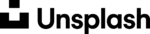
Use Unsplash images in Email Campaigns
With Mailster, access over 1,000,000 free photos through Unsplash directly in the editor. Easily add images to your email campaigns by using the pic-picker. While crediting photographers is optional, it’s recommended to include their names in the alt text for best practices.
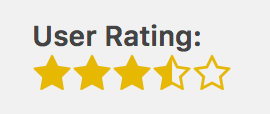
User Ratings
Mailster’s user ratings reflect subscriber engagement, updated with each interaction—opens and clicks boost ratings, while bounces and unsubscribes lower them. Ratings, ranging from 10% to 100%, prioritize sending campaigns to higher-rated subscribers. You can also segment lists based on ratings and customize them programmatically.
Post Thumbnail, Oembed, and Open Graph
Enhance your newsletter campaigns with featured images directly from the editor, just like regular posts. Utilize Mailster’s screenshot feature or embed content from platforms like Twitter and YouTube. Plus, take advantage of Open Graph for better social media sharing, making your newsletters visually appealing across platforms.
Subscriber Notification Options
Manage your subscriber notifications effectively! Enable a summary email for your seven most recent fans, complete with location maps and user destinations. Adjust delivery times in the newsletter settings, or customize them with code to receive updates midday. Choose your preferred notification method for optimal convenience.
Subscriber based timezone sending
Mailster allows you to send campaigns based on your subscribers’ time zones, ensuring they receive emails at optimal times. Activate “Use subscribers’ timezone” for timely delivery, but schedule campaigns at least 24 hours in advance. Note that Geo Tracking must be enabled to determine subscribers’ locations.
Segmentation in Mailster
Segmenting your audience allows for precise targeting in your marketing campaigns. Mailster enables you to create recipient lists and set specific conditions based on subscriber metadata, optimizing engagement. Choose criteria like email domain or user role to effectively reach your desired audience and enhance campaign performance.