With Mailster you can log outgoing emails in WordPress. Head over to Newsletter => Settings to find the “Logging” tab.
Check “Enable Logging” and save the settings to enable a new menu item.
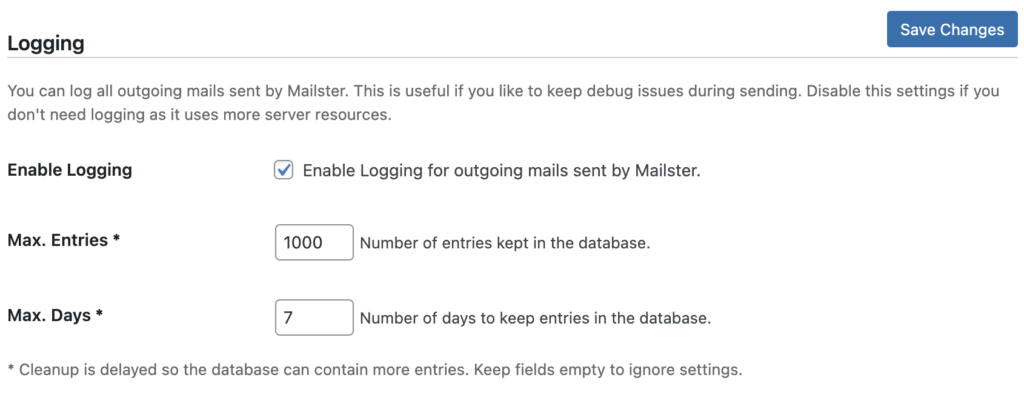
Define how many entries you like to keep and how many days your logs should be stored.
Logging Overview
Once you head over to the Logs from the admin menu you can find all outgoing emails sent by Mailster. This list also includes emails from third parties if you enable Mailster to send emails via wp_mail. Read more on how to set this up.
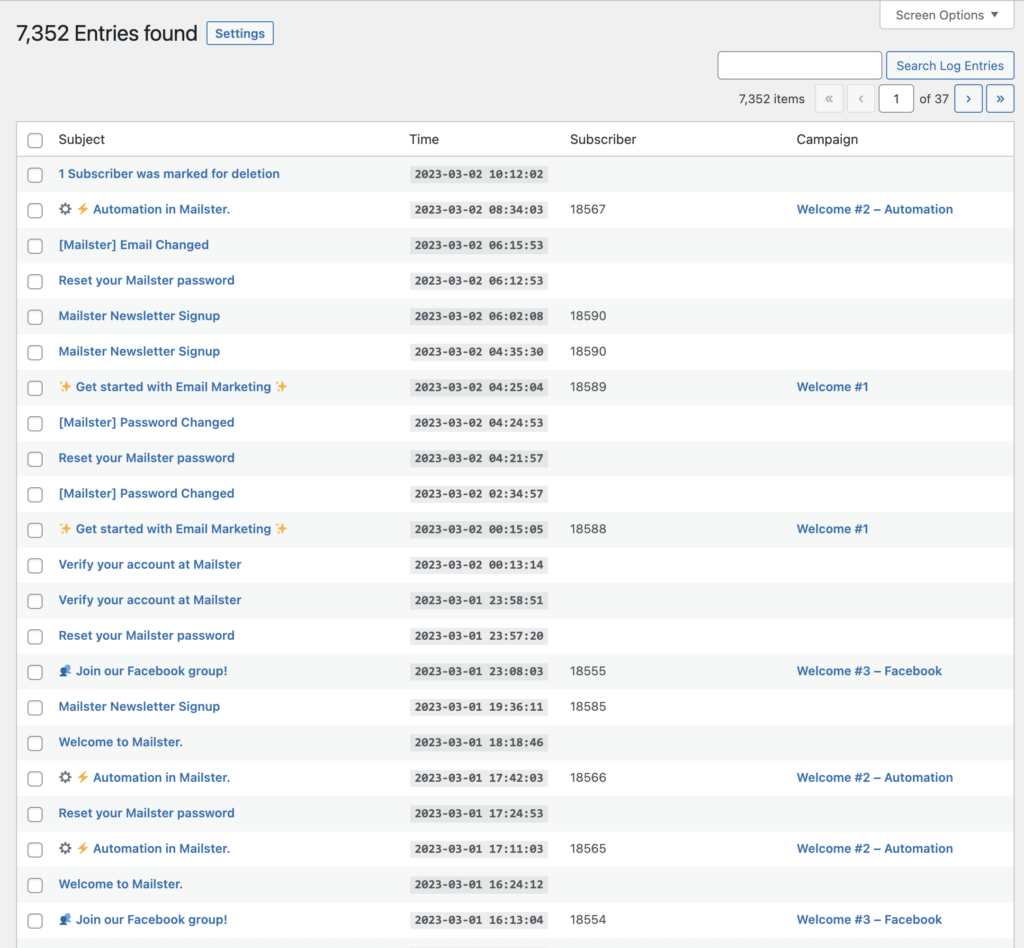
Detail view
You can click on each individual log entry to get more details on that mail.
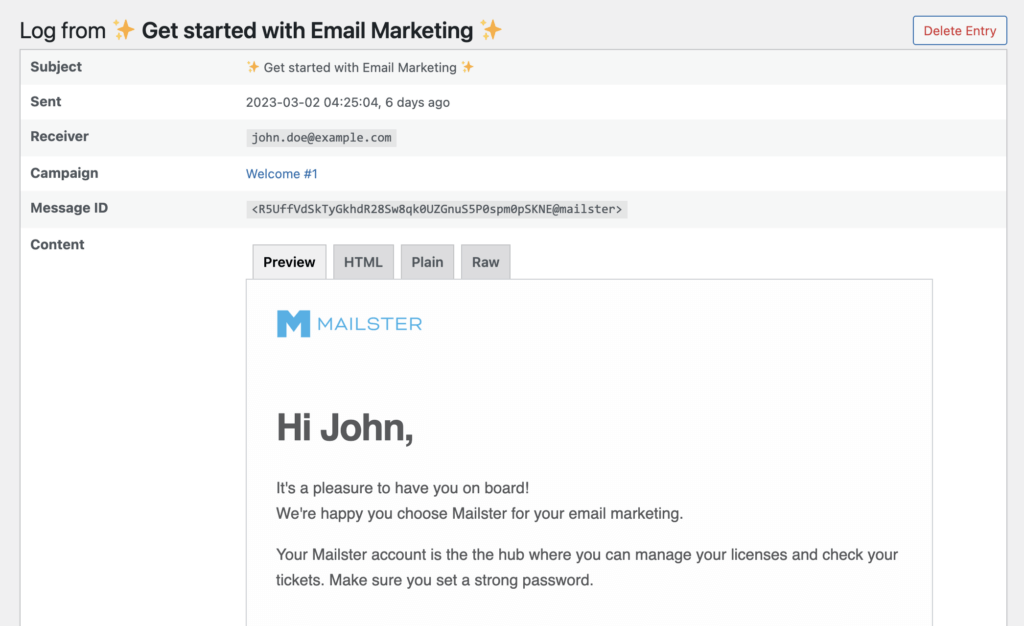
You will see exactly how and when the mail was sent, to whom, and from which campaign.
Privacy Information
You may see privacy-related information here like custom links or passwords. Enable logging only for a short period of time.
Logging is only visible to WordPress users who have the capability of “mailster_view_logs“.