This trigger will start a workflow if a user signs up through a specific form and confirms the subscription.
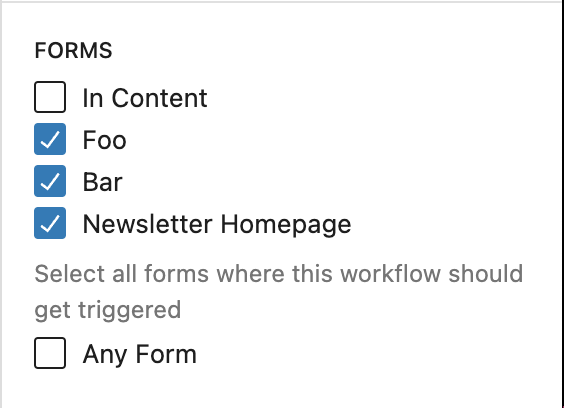
Choose at least one form or “Any Form” to use this trigger. The workflow will get triggered if the user confirms their subscription. If double-opt-in is disabled for this form it will get triggered after successful form submission.
Learn more about Triggers here.