When Mailster sends your campaigns, it wants to make sure no duplicate emails reach your customers. For this reason, a cron lock gets created when Mailster processes the queue.
After you or a third party triggers the cron URL Mailster requests a lock so no other request can overlap (more on how to set up a cron).
If you visit the cron URL and another process has already requested a lock, you get the following info if you’re logged into your WordPress site:
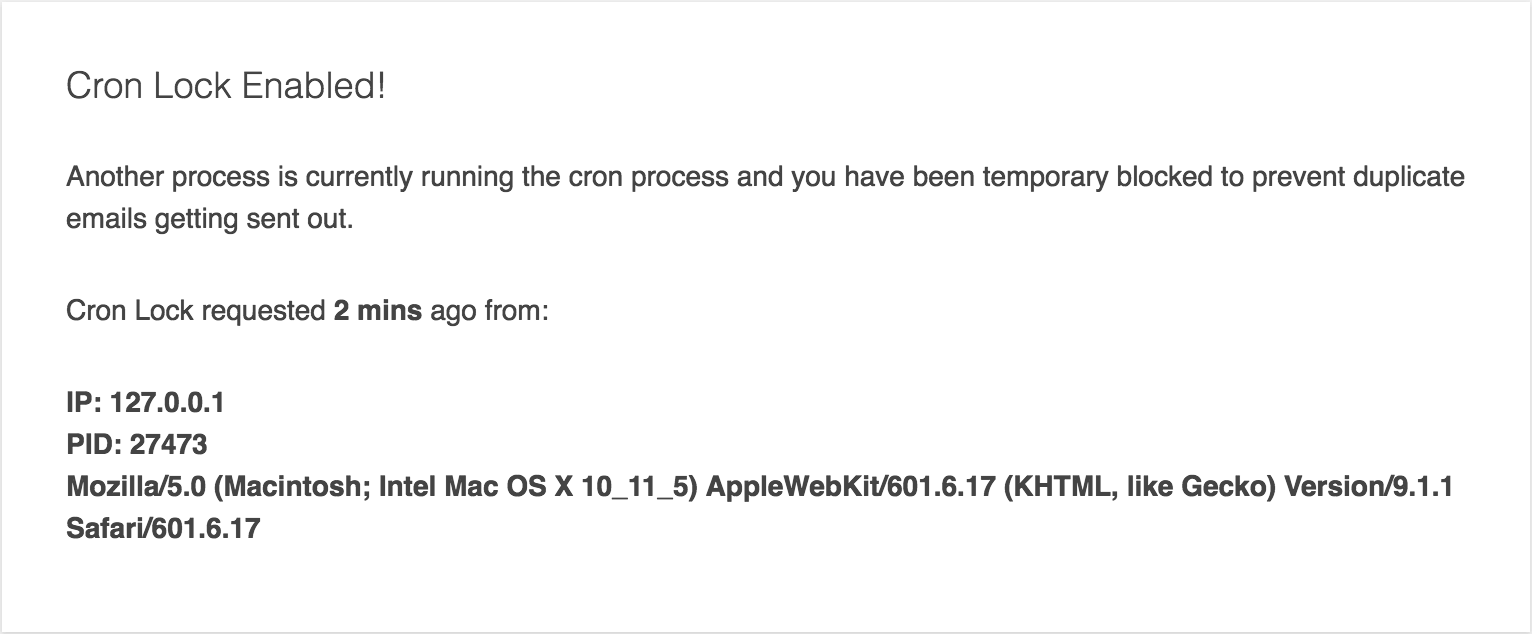
By default, the cron lock gets released after the cron has finished, and someone else can trigger the next batch.
Mailster also tries to unlock the cron lock whenever an error occurs, but this is not possible when:
- The request to the server causes a timeout
- The script execution gets stopped from outside the script
- The server shuts down or has other problems
If one of the above things happens you’ll get blocked from sending further campaigns until the lock gets released manually.

To release the lock switch the Cron Lock method once on the Cron tab in the Newsletter settings.
This will release the cron lock and Mailster will continue to process your campaigns.
I get repeatedly locked. What should I do?
If you constantly get locked, you may have one of the above-mentioned problems. Most likely, sending causes a server timeout. Start by lowering the number of emails sent at once on the delivery tab.

You can slowly increase this number or try the automatic settings.