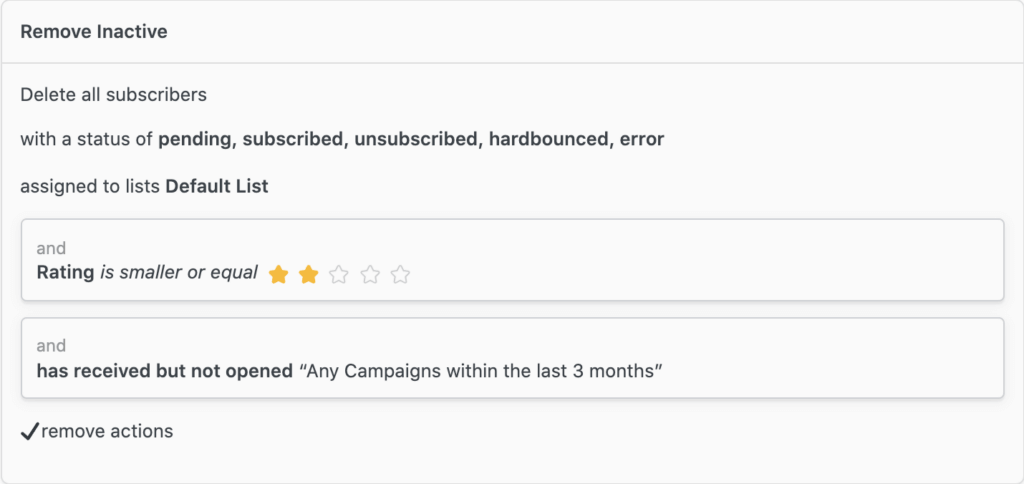Similar to exporting subscribers you can also delete subscribers. While you can delete subscribers from the Subscribers Overview page it’s faster to process large batches via this page.
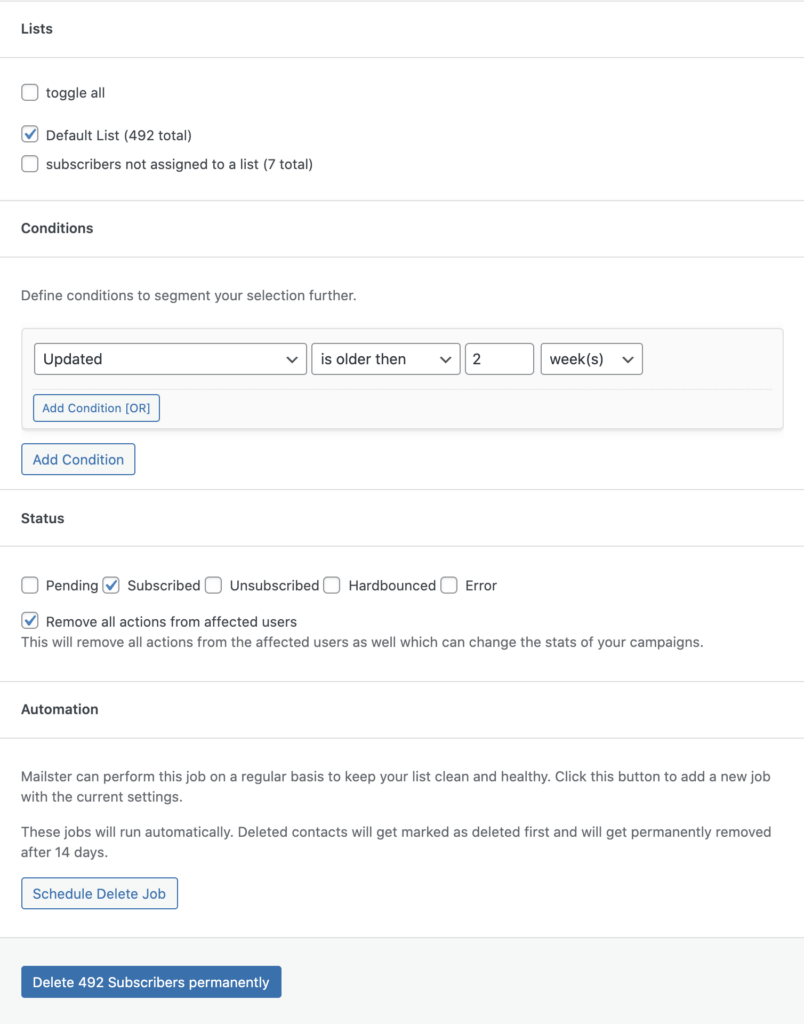
- Lists: Choose which lists you like to delete.
- Conditions: Apply conditions to your subscribers (Read more).
- Status: Choose the status of your subscribers.
Remove all actions from affected users
This option will remove all actions like clicks, opens, bounces unsubscribes of the selected users.
Automation
Mailster can keep your list clean and healthy by removing contacts based on defined conditions. Mailster will check your contacts daily and mark matching ones as “deleted”.
All subscribers with the status of deleted will get removed automatically after 14 days
You can find the section to set up automation at the bottom of the “Delete” section at “Manage Subscribers”.
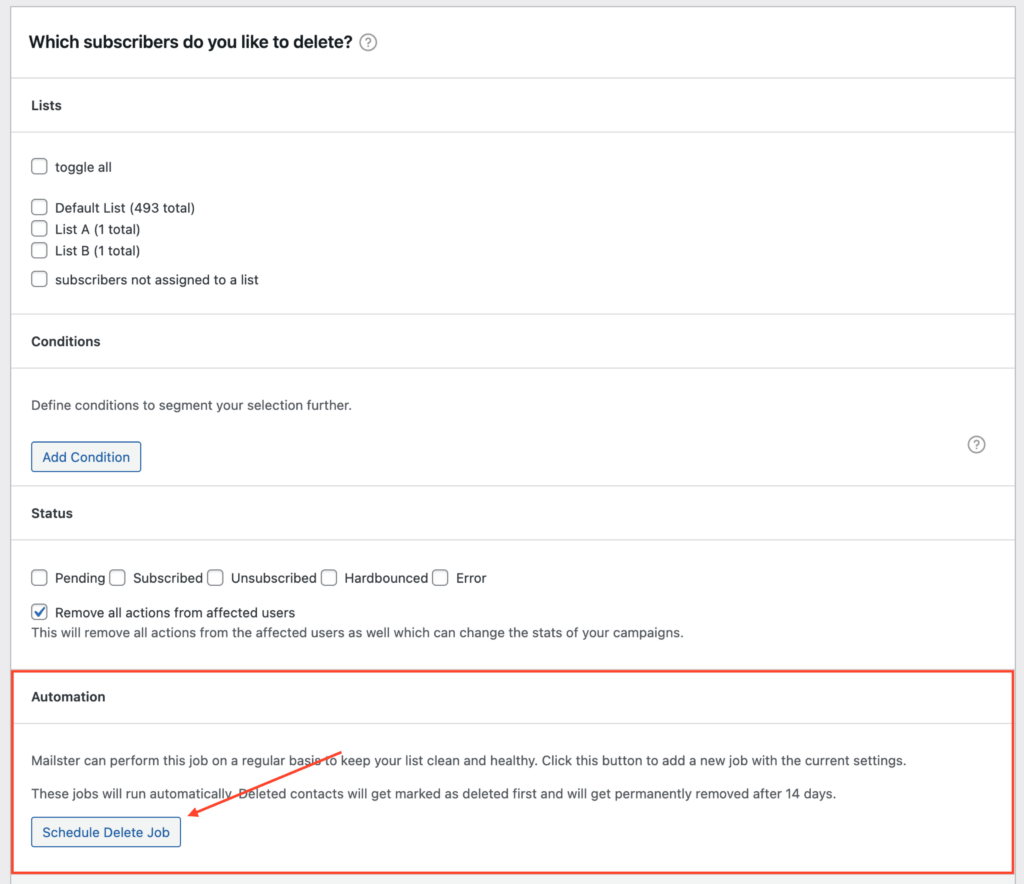
Common Automation Jobs
To keep your lists clean it’s recommended to remove old and inactive subscribers. This keeps your list healthy, reduces spam complaints, and increases open and click rates.
Here are some examples you can use on your site.
Remove all people who have unsubscribed from a certain list.
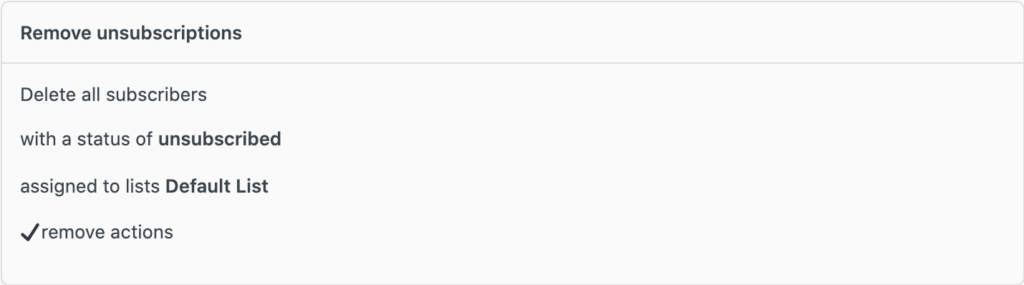
Remove all people who bounced or caused an error after 1 month.
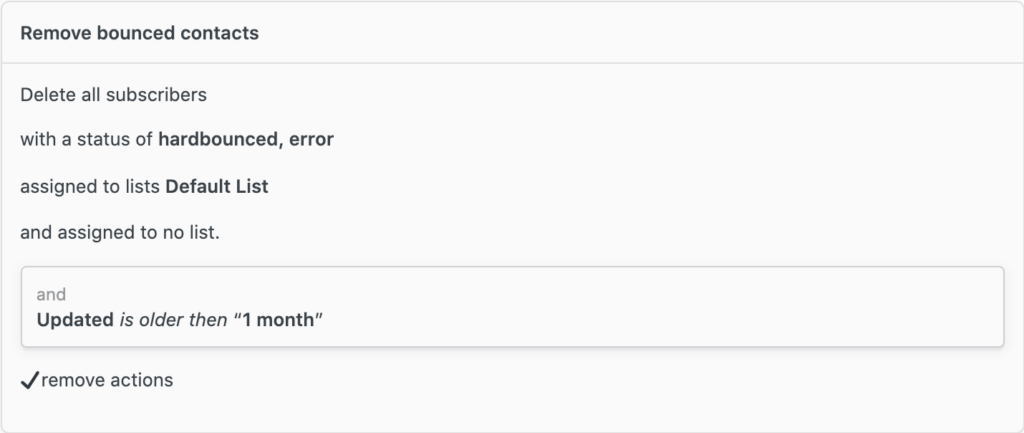
Remove all people who have a bad rating and didn’t open a campaign within the last 3 months.