Mailster allows you to manage all your subscribers inside your WordPress installation. They are stored in tables in the same database as the regular WordPress tables.
On the subscriber’s overview page, you can find all your subscribers sorted by their status.
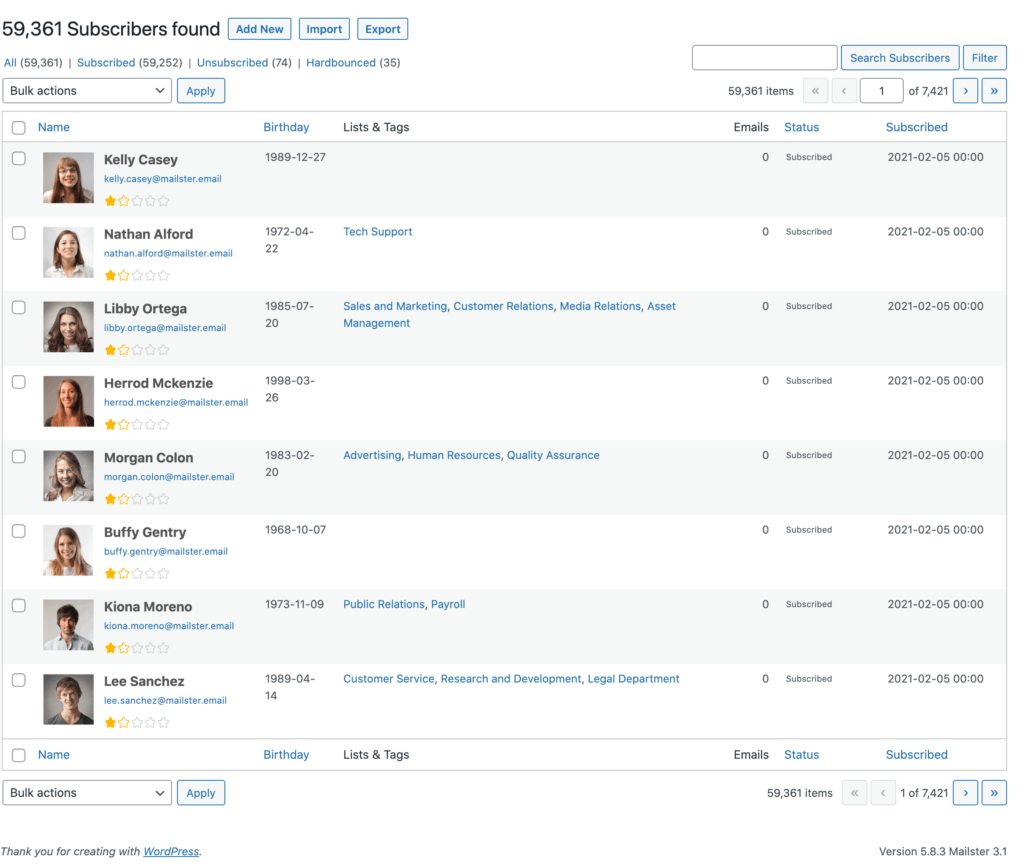
Search subscribers
You can search for certain subscribers using the search input field on the upper right.
Search modifier
You can use some modifiers to limit the results of your search:
| Search Term | Info |
|---|---|
My search term | This will return subscribers with “My”, “search” OR “term” in either their email address, hash, name, or any custom field but not with “ugly” on one of these fields. |
My +search +term | To force an AND connection use a plus sign before each term. |
"My search term" | This will return subscribers with “My”, “search” OR “term” in either their email address, hash, name, or any custom field. |
My search term -ugly | This will return subscribers with “My”, “search” OR “term” in either their email address, hash, name or any custom field but not with “ugly” on one of these fields. |
term? | Finds either “term” OR “terms” |
term* | Finds anything that starts with “term” e.g. “term”, “terms” OR “Terminator”. |
Searches can be very time-consuming, especially with a large subscriber base!
Filter subscribers
Next to the search function, you can filter your subscribers by applying conditions to them. Click on the “Filter” button on the top right of your subscriber’s overview page to reveal the filter modal.
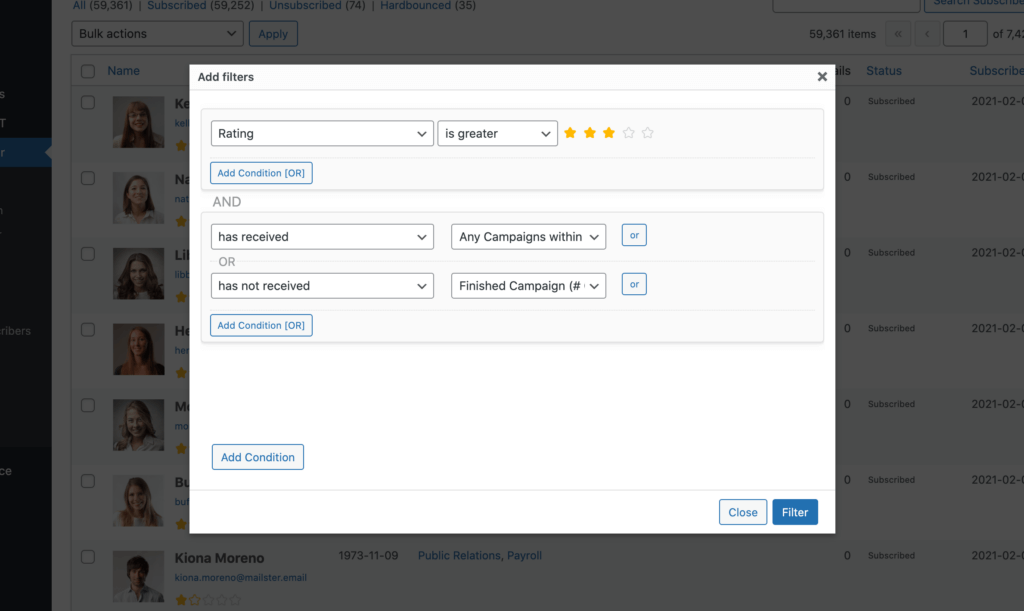
Bulk Actions
You can run some bulk actions on all selected subscribers.
- Select subscribers
- Choose the bulk action
- Click on “Apply”
| Action | Info |
|---|---|
| Delete | Deletes all selected subscribers but keeps their activities by un-assigning the subscriber info. |
| Delete (with Activities) | Deletes all selected subscribers including their activities. |
| Send new Campaign | Send a new campaign to selected subscribers. |
| Resend Confirmation | (Re)sends the confirmation message (for double opt-in) if needed. |
| Verify | Runs a verification on the selected subscribers. Helpful if you have implemented custom verification. |
| change status | Updates the status of the selected subscribers. |
| add to list | Adds selected subscribers to the chosen list. |
| remove from list | Removes selected subscribers from the chosen list. |
| confirm lists | Confirms pending subscriptions to the chosen list (without confirmation email). |
| unconfirm lists | Unconfirms subscriptions to the chosen list (may force confirmation email). |