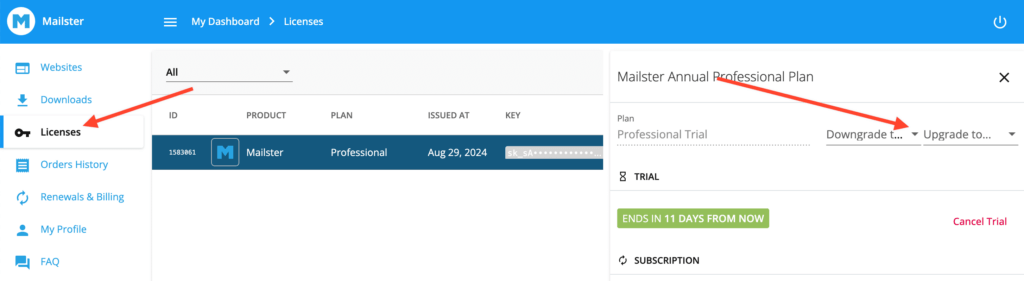With Mailster you always have the option to switch to a different plan or upgrade your license to more sites at any time.
From within the plugin
To up or downgrade your license from your WordPress Dashboard, click the “Account” page in the Newsletter menu and find the “Change Plan” button.
This option is unavailable if you hide sensitive info on your site.
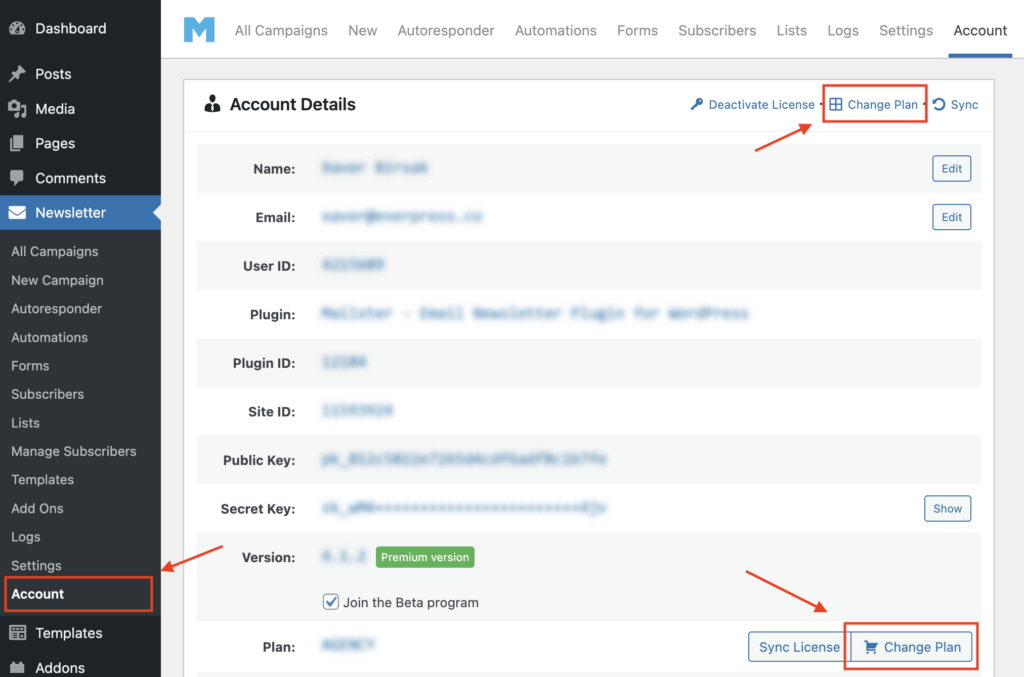
From your account page
Go to your Mailster account page and log in with your email address.
Go to “Licenses” and click on the license you like to upgrade.
Find the option to either up or downgrade your license to a new plan or a different amount of sites.