For tracking reasons, you can only send HTML emails in Mailster. If you like to send plain text messages there is a simple trick you can do.
Create a new campaign and switch to code view in the options bar of the editor. This will reveal the raw HTML of your template.
Now remove all its content by selecting everything and hitting the delete button on your keyboard.
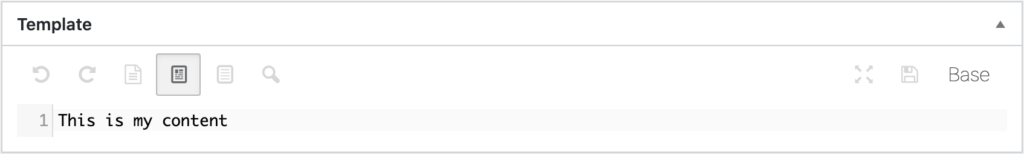
Write your content into the empty line. You can still use HTML tags.
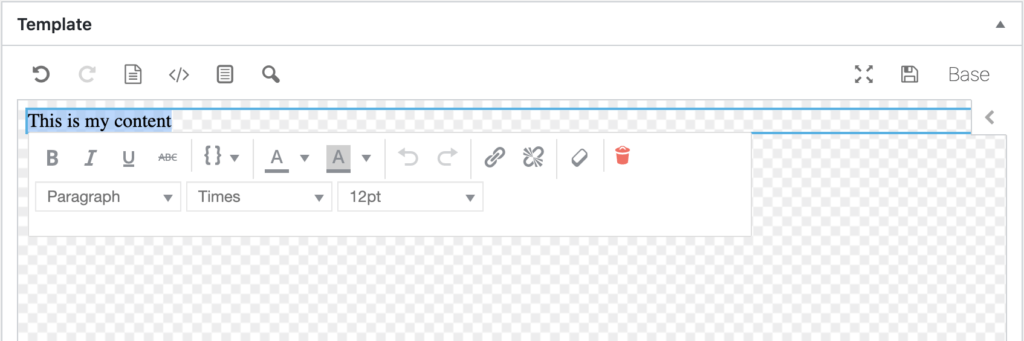
If you switch back from the code view you’ll get a plain text-like template. Your content is now editable and you can edit it like other multi-line content fields.
Your template is now still an HTML template (with all its advantages) but it will look much like a plain text campaign.
This template will work just fine on mobile as well as on desktop, will support your HTML and you can still use your tags.
Technically emails sent this way are still HTML emails.