Mailster sends you emails in batches. While this is a technical limitation, it also prevents sending too many emails at once, which causes server timeouts and even gets you banned from your email delivery provider.
If you determine the number of emails Mailster should send for you in a given period, you always have to take into account how many emails your server and your email server can handle. You also have to know how often a single batch gets sent.
Automatically adjust the batch size
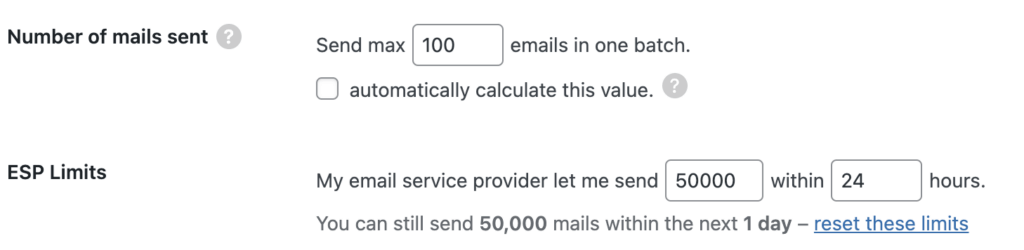
If you enable the “automatically calculate this value”-checkbox, Mailster tries to get the most out of your email server.
It uses the cron interval to determine how many emails within this interval are possible and slowly adjusts the setting for that to this value. It will also decrease the value if your email provider takes more time to deliver your emails.
Things to be aware of
It’s important to know the limits of your provider. If they have one, please do not use this option!
- If you enable this option you are no longer able to set the value for the batch size on your own.
- Mailster may take a couple of cron triggers to get to the final value.
- It’s recommended to keep this setting unchanged once you decide to use it so Mailster can adjust the batch size if needed.