Some email spam filters can open and click through the links in your emails to check for malicious content. This can cause false open rates and may also unsubscribe users (if you have single-opt-out enabled). To prevent this Mailster has the option to prevent this behavior.
You can enable this option by enabling the checkbox on the Security tab in settings:
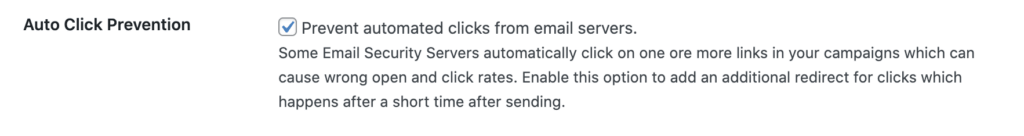
How does click prevention work?
Whenever a user clicks a link in a campaign Mailster will check when this campaign was sent. Since the spam server checks these links in the first couple of minutes when they arrive Mailster will redirect them first to the “proxy page” where users get redirected to the initial target within a couple of seconds automatically.
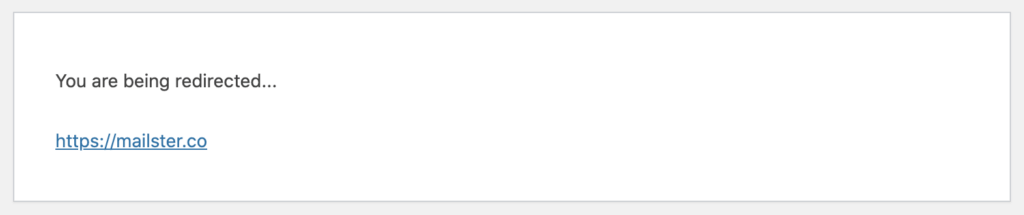
This helps get the expected experience from your users while preventing bots and spam filters from unintentionally triggering an open.