For users who have many new subscribers each day, it quickly gets annoying to receive a notification for each new fan. If you still like to know your subscribers you can enable this option to get a nice summary of recent subscriptions.
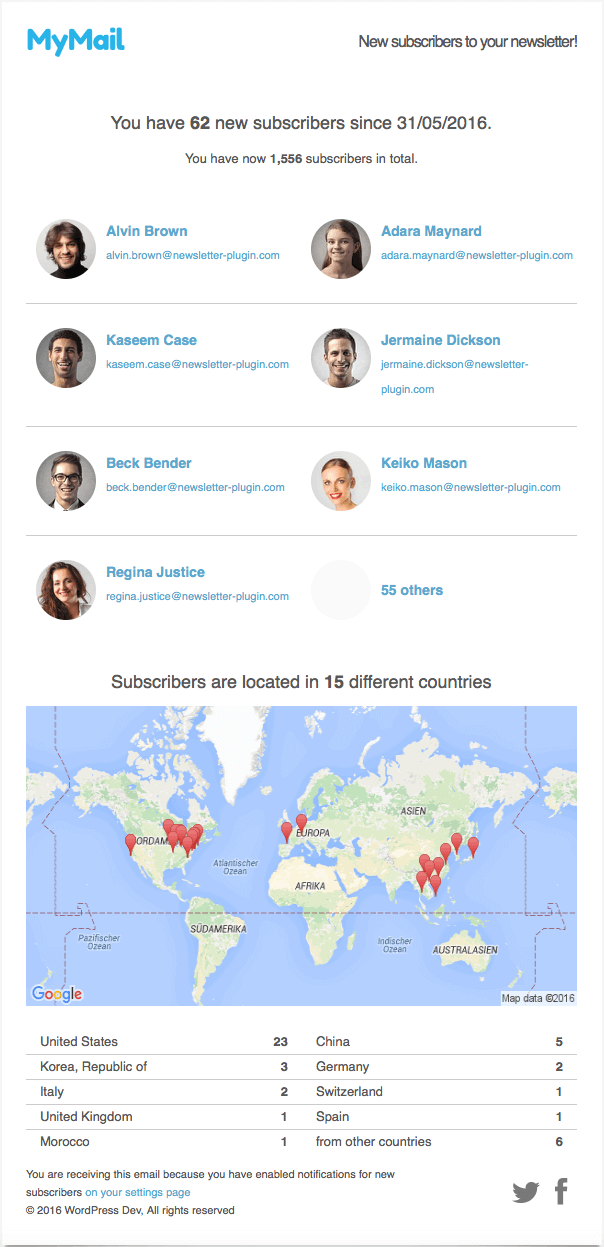
This mail contains the seven most recent subscribers and a link to the others, a map with the location, and a summary of users’ destinations.
You can find this option in the newsletter settings on the Subscriber tab.
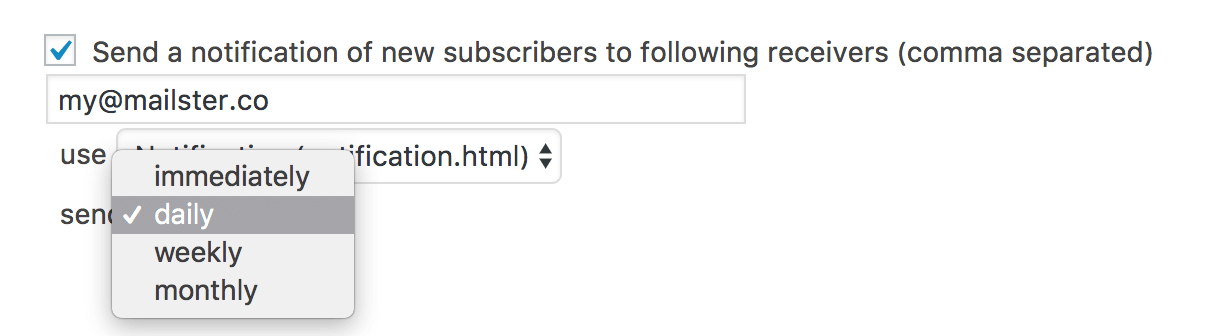
If you prefer the old way and like to get a notification instantly choose “immediately” from the dropdown menu.
Change the time of delivery
The delivery time of these notifications is always at midnight – depending on your setting – each day, week, or every first of the month.
If you know how to add custom code to your site, you can change the time. To get it during midday ( +12 hours) you can add this snippet to your theme functions.php
function alter_delayed_notification( $timestamp ){
//add 12 hours in seconds
$timestamp += 12 * 60 * 60;
return $timestamp;
}
add_filter( 'mailster_subscriber_notification_delay', 'alter_delayed_notification' );and for the unsubscriptions use:
add_filter( 'mailster_subscriber_unsubscribe_notification_delay', 'alter_delayed_notification');