The licensing system of Freemius operates on license keys allocated to each product acquired via the platform. When a license key is activated on a site, it provides access to support services and automatic updates for that site.
Where to find the license keys?
After finalizing an order, you will receive an email from Freemius with details about your purchased products. This email will also contain the license key for the product. Below is an excerpt from a sample email that illustrates the license key:
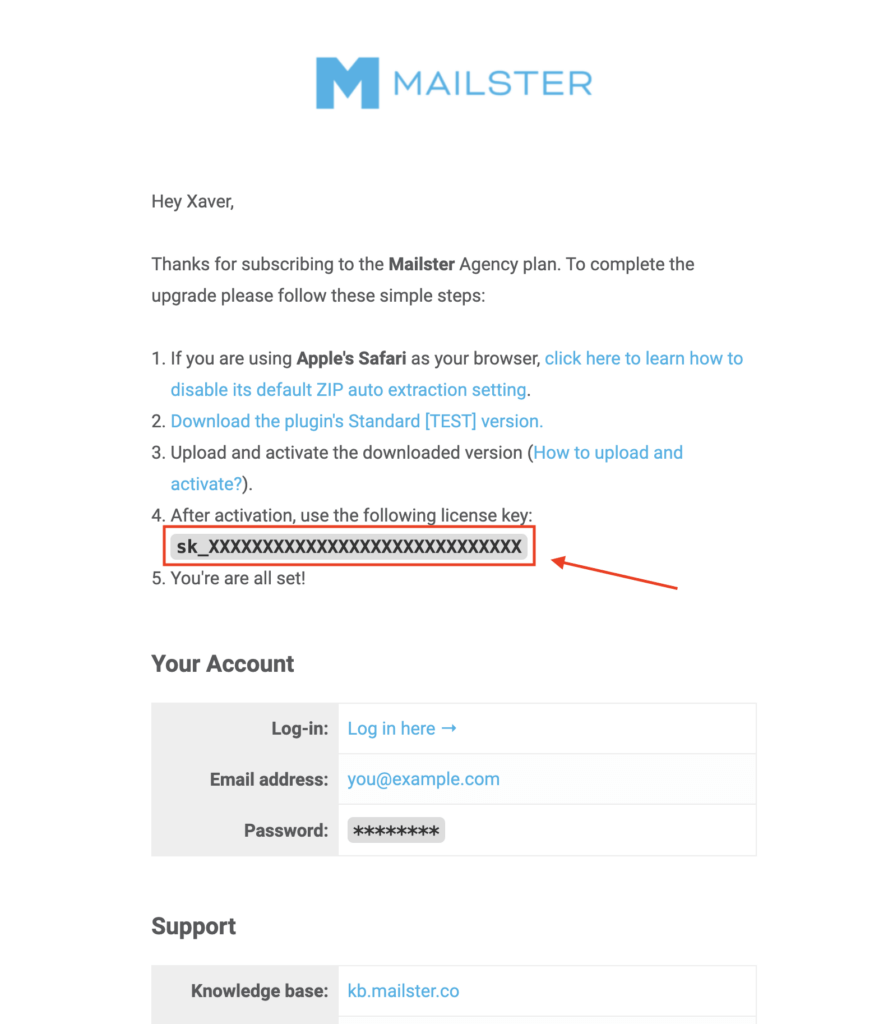
Additionally, you can locate your license keys by visiting the Account page on the Mailster website. Once logged in, navigate to the Licenses section. There, you’ll find a list of licenses associated with your account. For example:
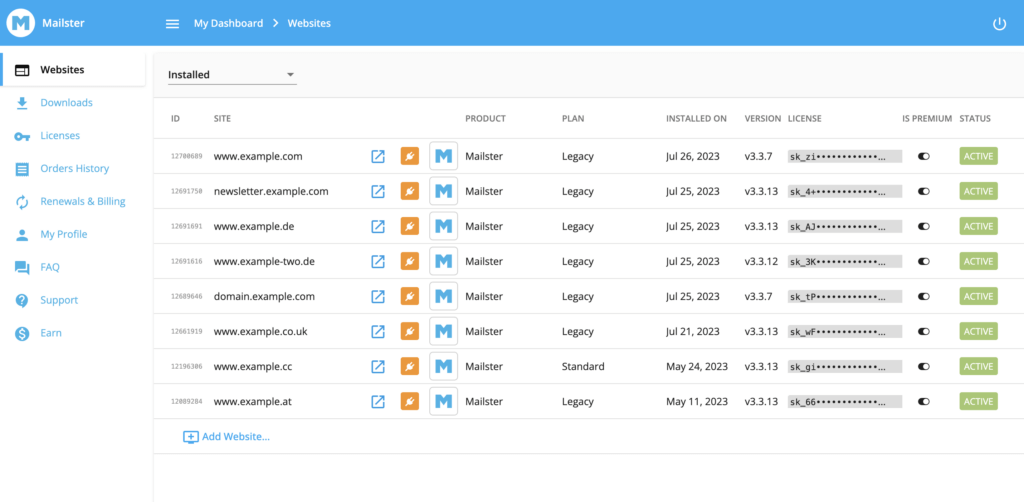
Where is my license?
The Freemius licensing system is designed for user convenience, making it easy to locate your licenses. However, if you’re unable to find the information you need, please don’t hesitate to contact us. We’re here to help and would be delighted to assist you.
License keys are essential for receiving automatic updates for plugins and accessing Aelia’s support services. If you plan to install a plugin on an alternate site, such as for testing purposes, you can easily upload and activate it there. The plugin will operate even without a license key. However, it’s important to note that sites without an active license will not be eligible for support or automatic updates.