With Mailster you can track opens, clicks, unsubscribes, and bounces.
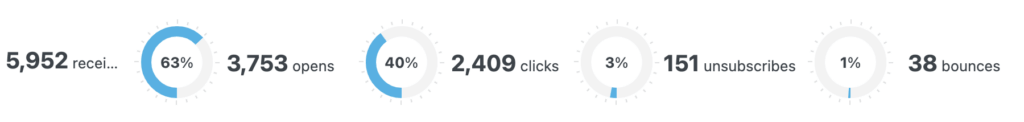
To track if your subscribers open a campaign Mailster adds a small 1-by-1-pixel image at the end of each campaign. If your subscriber opens the message this image gets loaded from your server and Mailster counts an open.
Some email clients block external images so even if the subscriber has opened the campaign no open is recorded since the images are blocked.
Explicit open
An explicit open is when the client loads the image from the server.
Implicit open
When the users click a link in your campaign Mailster assumes it has to be open as well. For this reason, Mailster will count as a click as well as an open.
Clicks
Clicks are counted either as unique clicks or total clicks. If a subscriber clicks a link multiple times only a single unique click is counted.
On the overview you can find two rates:
CTR – Click-Through Rate
The first value is the Click Through Rate (CTR) and is based on the number of sent emails.
ACTR – Adjusted Click-Through Rate
The second value is the Adjusted Click Through Rate (ACTR) and is based on the number of opened emails.
Check also our guide on How to read metrics on the campaign overview page.