If you would like to allow your subscribers to update their subscription data you can simply add a {profile} tag in your newsletter campaigns.
If subscribers click the link they will get redirected to a subpage on your newsletter homepage. You have to define which form is used for the profile which allows you to increase or limit the fields subscribers can update by themselves
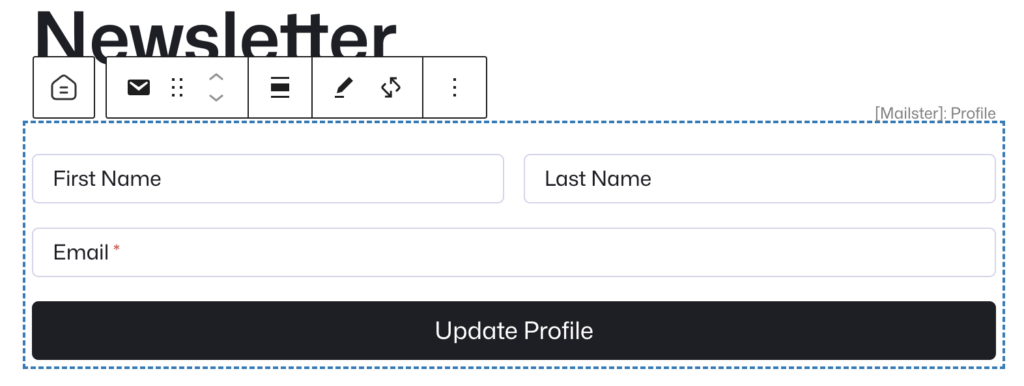
The link will look something like
https://yourdomain.tld/newsletter-signup/profile
You can change the “profile” slug on the Frontend settings page
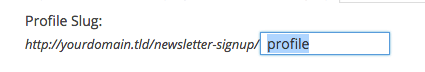
For security reasons the link is only accessible after a click in the campaign or if the subscriber is logged in with the matching WordPress User account.
Please make sure you have set up your newsletter homepage correctly!