Many contact forms or membership plugins use the wp_mail method. With Mailster you can hijack the function and use the Mailster delivery options to send third-party mail.
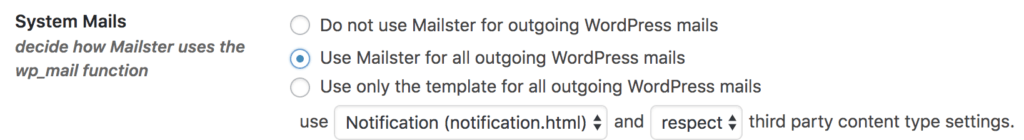
On the General tab in the settings you can find three options:
1) Do not use Mailster for outgoing WordPress emails
This option will bypass the functionality and use your standard delivery method defined by either your server or another plugin.
2) Use Mailster for all outgoing WordPress emails
You can use this option to overwrite the wp_mail function with a Mailster alternative. This will also use all settings from the delivery tab.
3) Use only the template for all outgoing WordPress emails
While this option is similar to the first one it uses the selected template and injects the message you use in the wp_mail method. Use this method if you have problems with third-party plugins not delivering your emails.
Respect or Ignore third-party content type settings.
This option allows you to define how Mailster should handle third-party plugins that use the wp_mail method and use a content type of text/html.
This is either done via the wp_mail_content_type filter hook or an entry in the $headers array-like
Content-Type: text/html; charset=UTF-8Respect: Mailster will not wrap the HTML template around if the content type is text/html as it expects that the content is already a complete template.
Ignore: Mailster will always wrap its template around the content no matter which content type the third party has set.
Possible issues with third-party plugins
In some cases, third-party plugins are not able to send emails with the second option. This is most likely because third-party plugins use an email address as a “From” or “Reply-To” address which you are not allowed to send from. Since you cannot verify every email address or domain you have to either go with the first or third option.