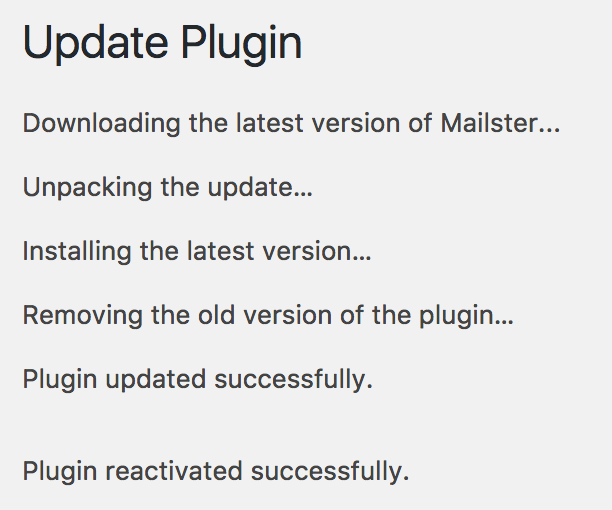
The easiest way to update Mailster is like a regular WordPress plugin from the repo.
Just visit the Updates page of your WordPress site and update the plugin.
If you have “automatic update” enabled in the settings Mailster will get updated automatically.
Update the plugin from the Accounts page
Once you log into your Freemius account here you can head over to “Downloads” and click th button next to the Mailster plugin.
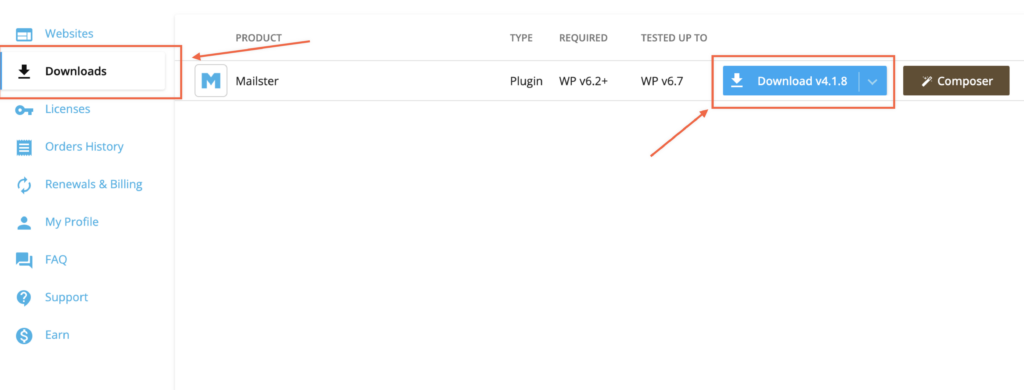
Updating via Composer
You can use Composer to install the plugin. Click on the “Composer” button next to the download button to get an install on how to set this up.
Update the plugin from Envato
If you have bought Mailster via Envato you get 6 months of automatic updates with your Envato license. This means after 6 months you either have to upgrade to one of our plans or upload the package manually.
Head over to the download section and find the Mailster Newsletter plugin. Click on “Download” and choose “Installable WordPress file only”.
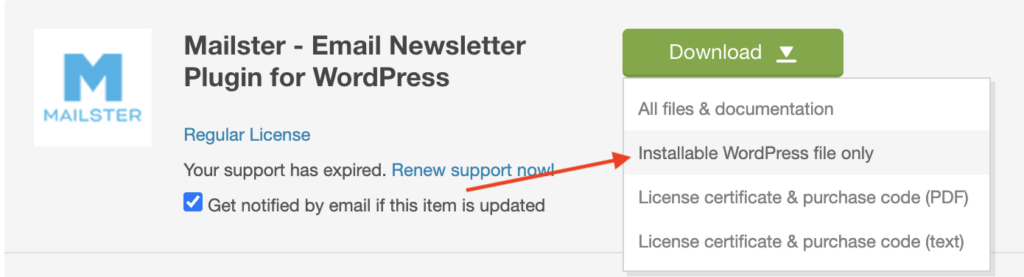
Next, go to the plugin section of your site and click on “Plugins” => Add New and click on “Upload Plugin”.
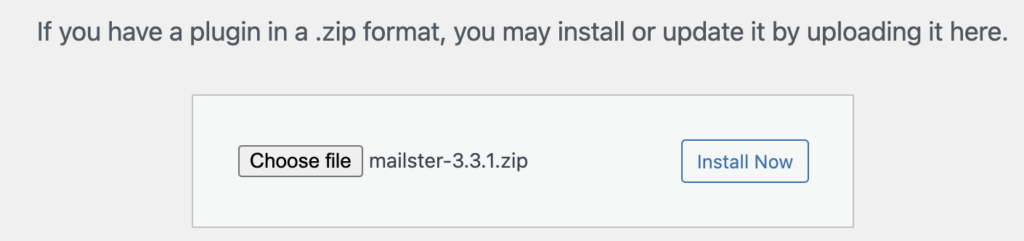
Once the plugin is updated you will get asked if you like to replace the existing one. Click on “Replace current with uploaded” to continue.
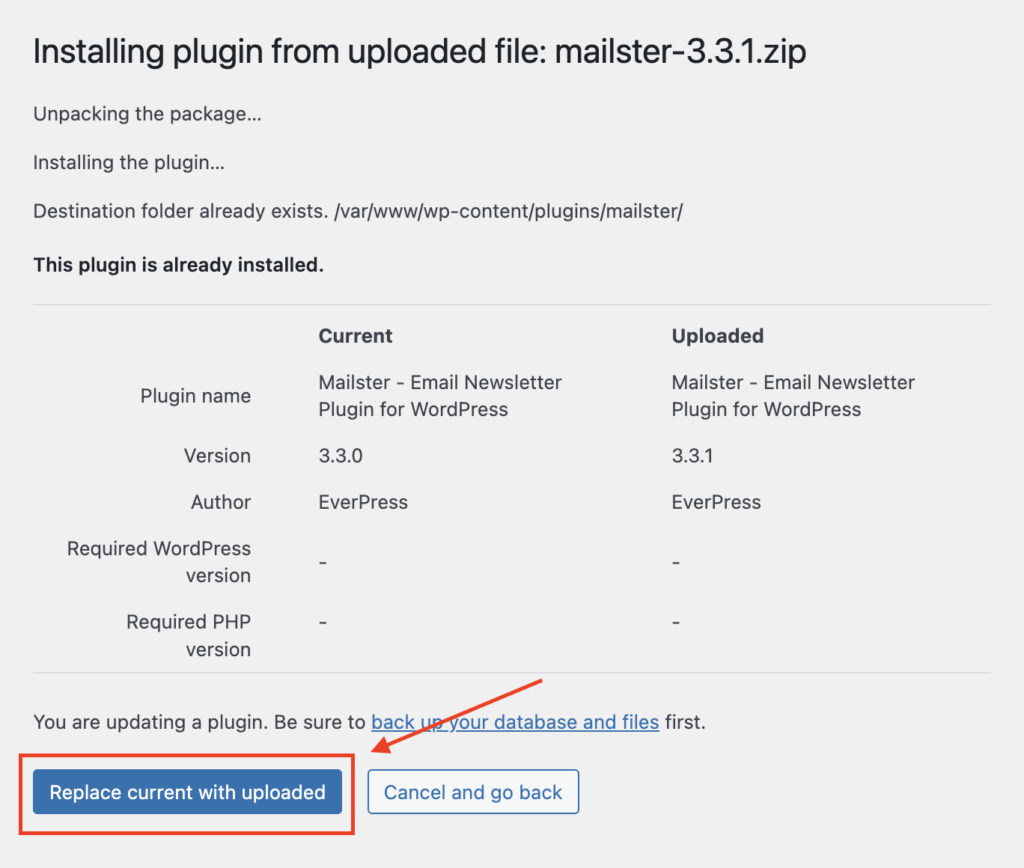
That’s all! You have successfully replaced the existing version on your site.
Enable automatic updates
To enable automatic updates you have to upgrade your license. If you have a “Legacy License” you will have 6 months of automated updates included. All other plans come with updates (including automatic updates) as long as you have a valid license.
Read more about our license terms here.