If you know Tags in Mailster you may know the {post_image:X} tag. It uses the feature image of the chosen post with ID X. Beside other tags this one works a bit differently.
While other tags can be placed anywhere in your campaign or even in the subject or preheader field this tag is tied to a <img> tag. You can apply it only to editable images.
Click on the image to edit and the pic picker will reveal your latest images. Click on “Insert from URL” to reveal the “image URL” field and paste your tag there.
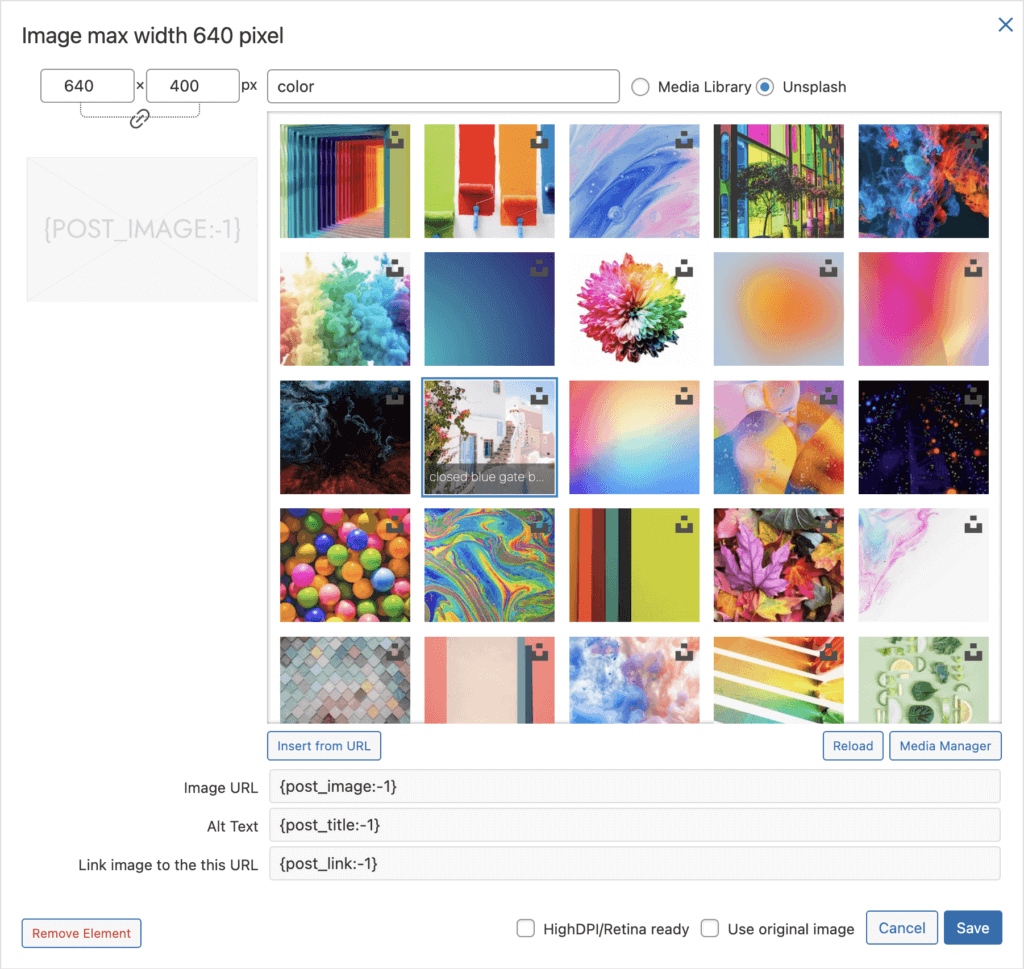
Mailster will detect this tag and replace the src attribute of your image with further information like height and width.