DKIM stands for DomainKeys Identified Mail and is a method for associating a domain name to an email message (Wikipedia)
If you don’t have a verified domain and you have enabled the DKIM checkbox on the settings page you get a big red box with a white input field.
If you send with one of our add-ons, this setting is unnecessary as your provider handles DKIM signing.
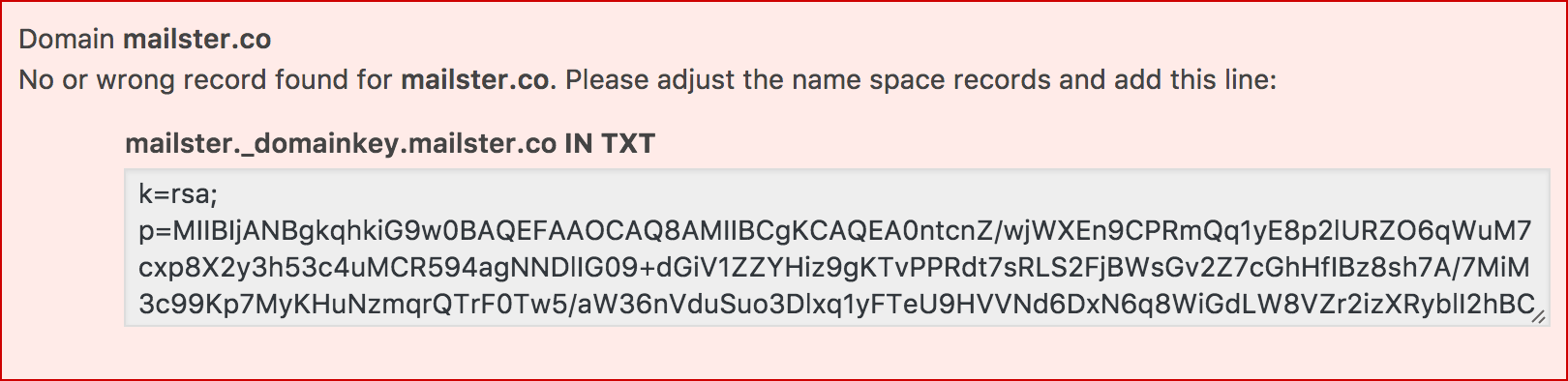
It shows the encryption type (k=rsa) and the public key (p=MIIBIjANBgkqhki...xzoKBxqkQIDAQAB)
How DKIM works
The email program (Mailster) signs each outgoing mail with a signature based on the private key. The receiver (like Gmail, Hotmail, or Apple Mail) reads this signature and “asks” the domain for the public key. Since the public key is generated with the private key the receiver can now verify (with the public key from the domain and the signature from the private key) the mail.
If your webpage is for instance http://www.example.com so your domain is “example.com“
Now you have to add an entry as new TXT records with the value “mailster._domainkey.example.com” and the value “k=rsa;p=MIIBIjANBgkqhki...xzoKBxqkQIDAQAB“
How to add TXT records to your domain is up to your domain host. Please ask your provider for help. Some hosts don’t allow the addition of name records at all.
Here’s a list of popular providers and how to get to their DNS settings:
- Ionos: Add or Remove TXT Records
- Bluehost: Modify a DNS record
- Cloudflare: Manage DNS records
- Dreamhost: Adding custom DNS records
- Hostgator: Manage DNS records
- Namecheap: Set up host records for a domain
- Godaddy: Manage DNS records
- Siteground: Manage your DNS records
If you have set up your TXT records correctly you will see a green box on the settings page.
Please remember that updates often take up to 48 hours but are usually available within 30 minutes.