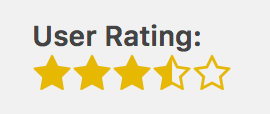User or Subscriber ratings are a quick way to see the most engaging subscribers in Mailster.
Whenever a user interacts with one of your campaigns the user rating gets updated. The following actions cause a change in the rating:
- opens
- clicks
- bounces
- unsubscribes
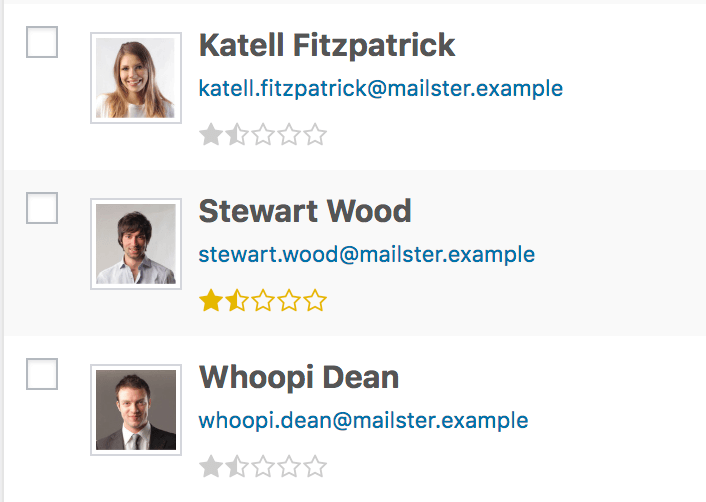
While opens and clicks will increase the rating, bounces and unsubscribes will decrease the rating. The rating is stored in percentage and can be from 10% (one-half star) up to 100% (five stars).
The rating is used to order the sending queue, which means subscribers with a higher rating will get the campaign before users with a lower rating.
Use Ratings to segment your lists
Similar to other properties, you can use ratings to segment your list. Just use the “User related” condition “Rating” and define how many stars a user must have to get the campaign:
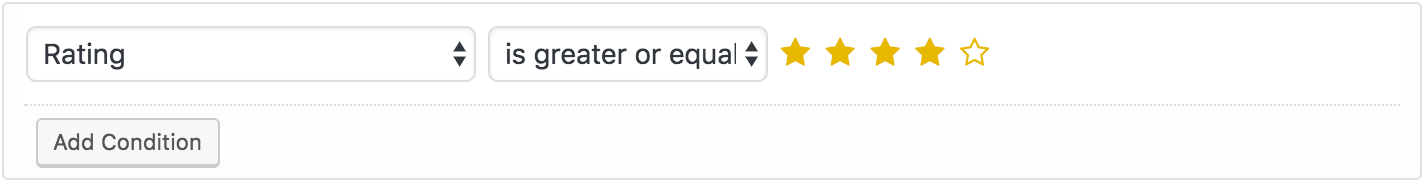
Define custom ratings for users
Mailster offers two hooks to alter the rating programmatically:
mailster_subscriber_ratingmailster_subscriber_rating_[subscriber_id]
To give the subscriber with the ID “123” always a 5-star rating using this code:
apply_filters( 'mailster_subscriber_rating_123', function( $rating ){
$rating = 1; // 1 = 100% = 5 stars
return $rating;
} );
The rating may get applied delay as the calculation can be resource-intensive!