Mailster has been tested thoroughly and follows the WordPress Coding Standards. This means it should work with every plugin or theme that also follows those standards. If you experience any issue, it’s often caused by a third-party plugin or your current theme.
To make sure it’s not a bug in Mailster please try to replicate the issue on our demo first. If you cannot repeat it there, it’s most likely a problem on your site only.
Other than that, you can do one of the following:
Check for Obvious Errors
Start with the basics:
- Clear your cache: Sometimes, outdated cached files can cause display or functionality issues. Clear your browser cache and, if applicable, your WordPress caching plugin.
- Test another browser or device: Rule out device-specific issues by accessing your site on a different browser or device.
- Verify your internet connection: A slow or unstable connection can lead to misdiagnosed problems.
Use the Health Check Plugin
WordPress’s official Health Check & Troubleshooting plugin is a fantastic tool for pinpointing issues.
- Install the plugin from the WordPress plugin directory.
- Navigate to Tools > Site Health in your dashboard.
- Run diagnostics to detect common problems like outdated PHP versions, missing extensions, or plugin conflicts.
- Enable troubleshooting mode, which temporarily deactivates plugins and themes for your user session only. This allows you to identify conflicts without affecting live site visitors.
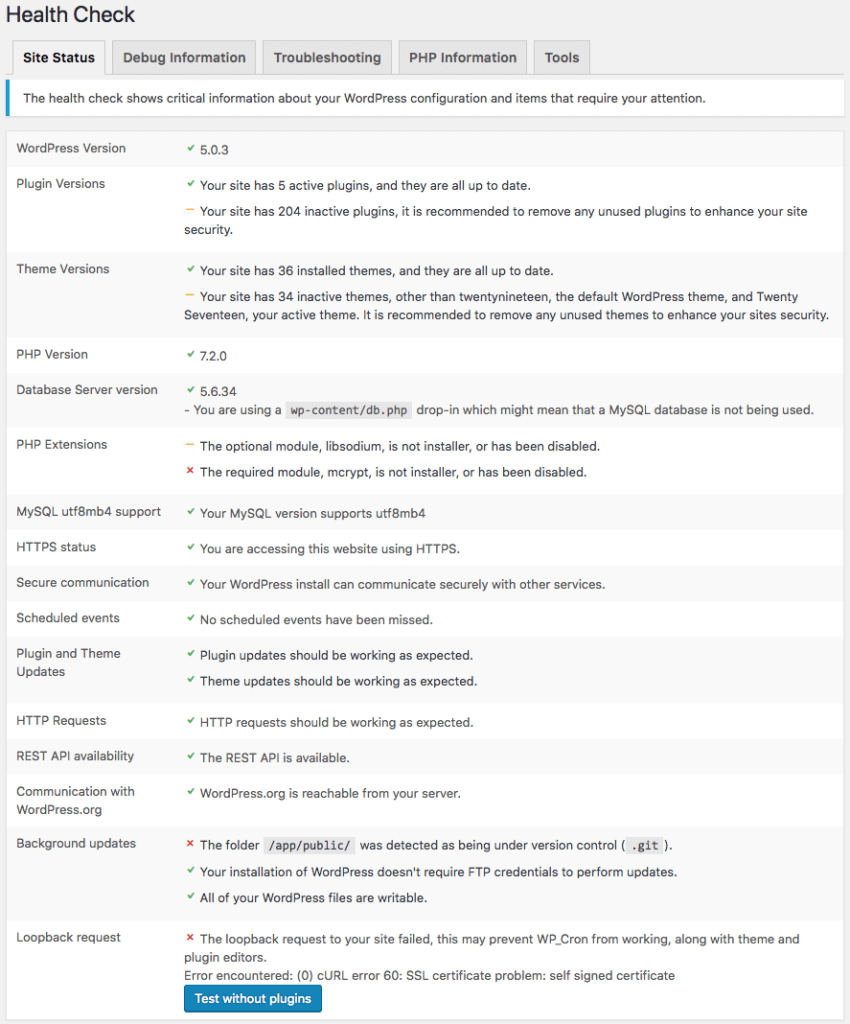
Check for Plugin Conflicts
Conflicts between plugins or between a plugin and your theme are common culprits. Here’s how to diagnose them:
- Disable all plugins: Temporarily deactivate all plugins via the dashboard or FTP. If the issue resolves, a plugin is likely the cause.
- Reactivate plugins one by one: Turn plugins back on, testing your site after each activation. When the issue recurs, you’ve found the problematic plugin.
- Focus on recently updated plugins: If a plugin was updated shortly before the issue appeared, start your checks there.
For Mailster Newsletter users: Ensure your plugin and add-ons are up to date. Check Mailster’s documentation for known issues or specific troubleshooting tips.
Switch to a Default Theme
A theme conflict can also break your site. Switch to a default WordPress theme (like Twenty Twenty-Three) temporarily. If the issue is resolved, your theme may need an update or adjustment.
Debug with Logs
Enable debugging in WordPress by adding this line to your wp-config.php file:
define('WP_DEBUG', true);Review the debug log in the wp-content folder for error messages that point to the issue. Remember to disable debugging when you’re done:
define('WP_DEBUG', false);Seek Support
If you still have issues, don’t hesitate to reach out to our support. We’re happy to assist.