The Time Frame settings in Mailster allow you to define specific days and times when your email campaigns and autoresponders are allowed to send. This feature helps you prevent messages from being delivered at unwanted times, improving engagement and respecting your recipients’ schedules.
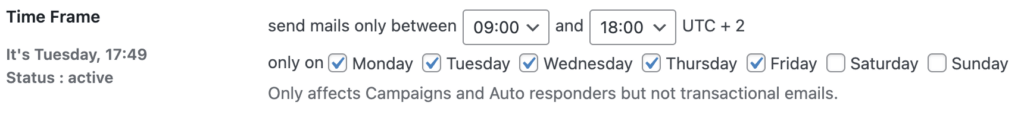
How to Use the Time Frame Settings
- Send Mails Only Between: Define a time range during which Mailster is allowed to send emails. Outside this window, no campaigns or autoresponders will be sent.
- Days of the Week: Select the days emails are permitted to be sent. You can choose any combination of weekdays and weekends.
- Time Zone: The schedule is based on your site’s configured time zone, shown here as UTC +2.
Important Notes
- This setting only affects campaigns and autoresponders. Transactional emails and workflows will still be sent immediately, regardless of the time or day.
- If the time range is set from
09:00to18:00, which means no emails will be sent between18:00(6:00pm)to09:00(9:00am), the range is adjusted. - The current time and status indicator help you confirm whether sending Is currently active.
By configuring the Time Frame settings, you ensure better control over your email delivery schedule, which can lead to improved open rates and a better experience for your subscribers.