Mailster form uses WordPress Nonces to prevent invalid form submissions. These nonces can expire in some cases which causes an error message if you like to sign up for a newsletter.
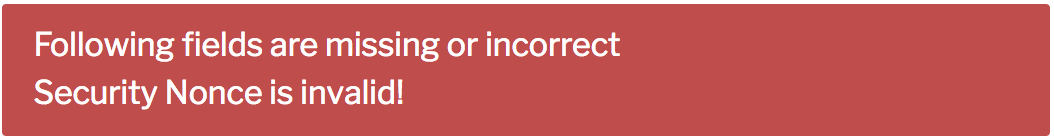
If you see this message it’s most likely that your page has been cached and the nonce is expired. By default, the expiration time is 24 hours.
Caching plugins offer an expiration time for their cache and if you cache pages longer than 24 hours the nonce will expire.
If you are not able to disable your caching settings you can disable caching on pages with Mailster forms. Visit the Advanced Settings page at Newsletter => Settings => Advanced and check the disable form cache checkbox.
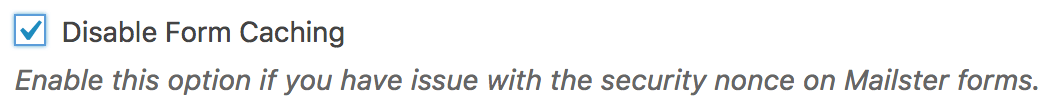
Clear your page cache and test your form again.
Form Post Protection
If you still have troubles the WordPress nonce method is maybe modified on your end. Mailster allows using of a default value as a replacement for the nonce.
You can find this on the Advance tab in the settings
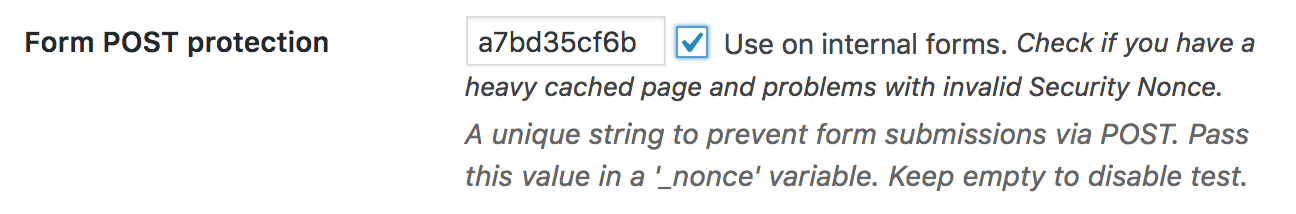
Check the “Use on internal forms” to bypass the WP nonce method on your forms. You also have to clear the cache after this step.
You can change the value from the field anytime but you have to update all external forms with this value manually.