Mailster can use RSS Feeds to automatically create your recurring autoresponders.
This method is useful if you like to use content from a different website. If you like to use posts from your own site (where Mailster is installed), you better go with regular dynamic tags.
RSS items are basically the content of your campaign, so you can use any of the autoresponders available in Mailster or a regular campaign.
Once you have a module to add dynamic content, you can add your RSS item via the edit bar.
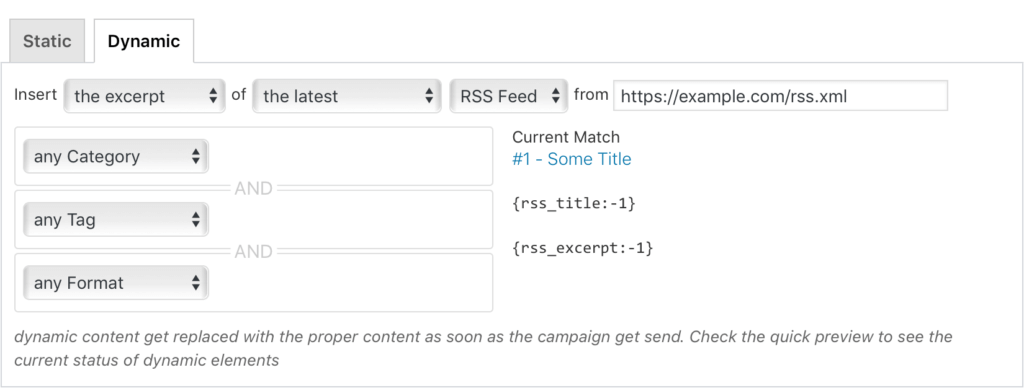
Once you save your selection, Mailster will fill in dynamic placeholder tags with the custom “RSS” as the post type.
If you use Action based Autoresponders, you can select the option to create a new campaign every time a new RSS Feed Item has been published.
A typical RSS campaign can look like this:
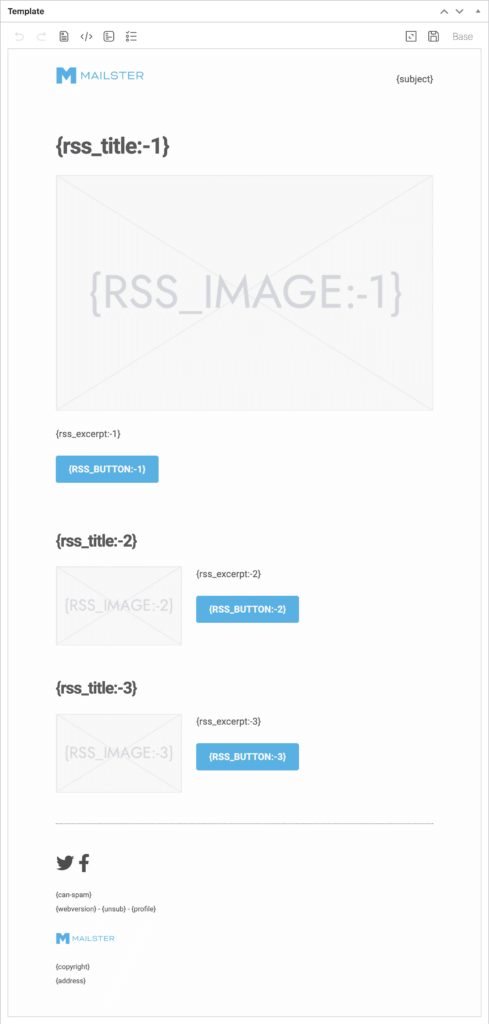
Dynamically populate the subject line
You can also use the tags {rss_title:-1} in the subject line to get the title of the RSS feed item right as the subject.
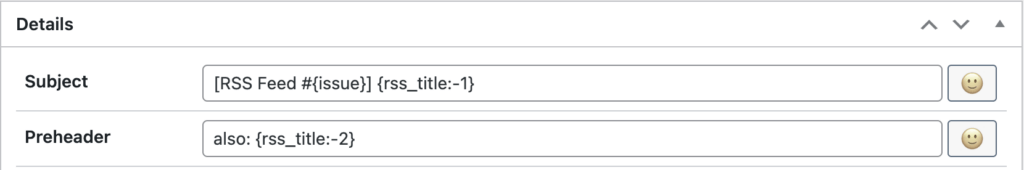
In this example, the preheader also shows the title of the second item from the feed.