When Mailster sends an email via your chosen delivery method it always relies on the response of your sending server. Sometimes the message has been sent but not actually delivered.
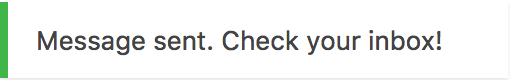
If Mailster gets a success message from your delivery service it doesn’t mean the receiver has your email in the inbox. Several reasons can be the cause.
The email ended up in the spam folder
This can happen to any email. To reduce the risk of getting marked as spam follow our guide here.
The email address doesn’t exist or is temporary, and not available
This means the email should bounce back. If you have set up automatic bounce handling bounces should show up in your campaigns. If not you should get a bounce notification sometimes soon sent to the address you use in your campaign.
You are blocked or blacklisted
If the receiver’s email server blocks your email because your server IP is blacklisted you should get an error message by default but in some cases, your server just gets a success message.
There’s some delay
Even though emails should arrive almost instantly in some cases the route they take causes some delay. This shouldn’t be as long as a couple of minutes though.
Conclusion
The problem with this issue can affect all or just some emails. If you don’t get this going it’s recommended to choose a different delivery method or switch your email server completely.
Mailster is not able to distinguish between a sent message which has arrived in the user’s inbox or not.