By default Mailster forms are ajax based and you get a nice confirmation message after your users have submitted the form. If you like to redirect them to a specific page you can find this option in the form settings.
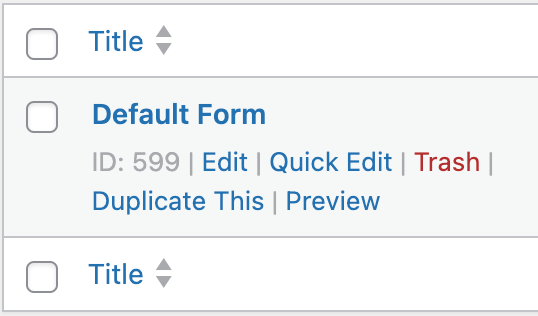
Head over to Newsletter => Forms and select the form you like to set up a redirection.
Redirect after submit
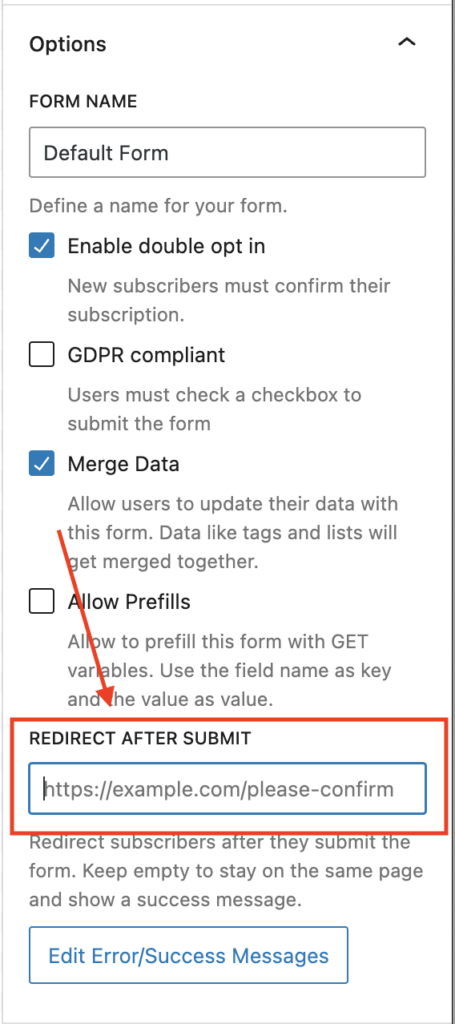
The first type of redirection is after users submit the form.
Find the “Options” section in the Inspector panel on the right.
No matter if double-opt-in is enabled or not – people will get redirected to this location if the form has been submitted successfully without errors.
Use this to redirect people to certain locations without showing them a confirmation message.
If you use any third-party form these options may not work as expected!
Redirect after confirm
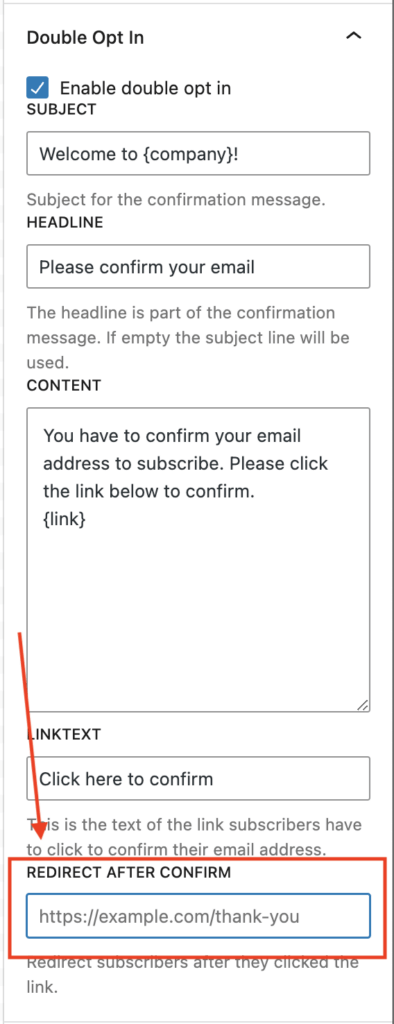
The second type is only available if you choose to double-opt-in on the current form. Subscribers will get redirected once they click the confirmation link in the confirmation message.
You can find this option if you have “Double Opt-In” enabled.
Enter the URL you like users to redirect to, once they click on the confirm email address link in their double opt-in message.
This is useful if you like to redirect them to a specific thank you page instead of the usual newsletter homepage.