You can change the text in your email campaigns with a rich text editor. The reason you may miss some buttons in the editor is that emails are not often WYSIWYG. To prevent confusion, some options are missing, but you can easily add more if you need.
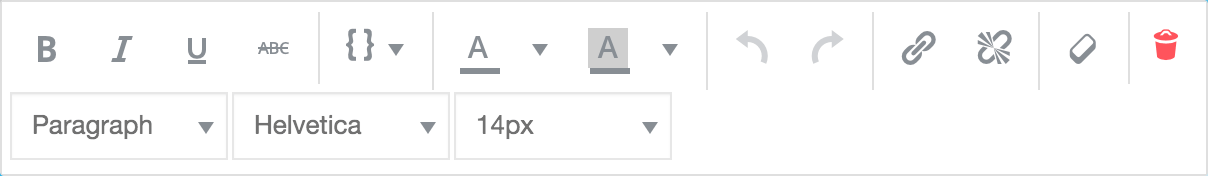
To get the above result, simply add this snippet to your theme’s function.php or in a dedicated plugin:
function mailster_add_custom_editor_buttons( $buttons ){
$buttons = 'formatselect,fontselect,fontsizeselect';
return $buttons;
}
add_filter( 'mailster_editor_toolbar2', 'mailster_add_custom_editor_buttons' );
add_filter( 'mailster_editor_single_toolbar2', 'mailster_add_custom_editor_buttons' );Learn how to add custom code to your site.
This will add a
- Dropdown for the format (
formatselect) - Dropdown for the font family (
fontselect) - Dropdown for font sizes (
fontsizeselect)
Please note that the toolbar for elements uses a different hook (mailster_editor_single_toolbar2) as the one for elements (mailster_editor_toolbar2)
To use a separator, you can use a pipe (|)
Here are the fields you can use:
bold, italic, bullist, numlist, blockquote, alignleft, aligncenter, alignright, link, unlink, strikethrough, underline, alignjustify, forecolor, backcolor, pastetext, removeformat, charmap, outdent, indent, undo, redo, hr, wp_code, remove, styleselect, fontselect, fontsizeselect
Please note that a similar look to your email cannot be guaranteed if you use custom styles.
The editor provides three toolbar areas. If you like to change the first use mailster_editor_[single_]toolbar1, mailster_editor_[single_]toolbar2 for the second and mailster_editor_[single_]toolbar3 for the third one.