Before you start sending your first email campaign you may like to import your existing subscribers, into Mailster.
You can import your subscribers on the “Manage Subscribers” page.
Click on the “Import” tab on the top and select the lists of which subscribers you like to export.
You have several options to import your users.
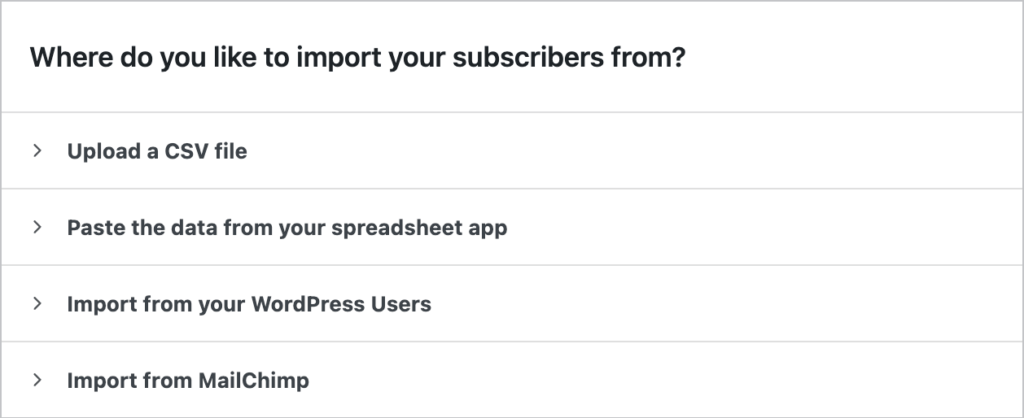
Upload a CSV
You most likely have a list of your subscribers as a CSV file. You can import them with this option.
Paste data from your spreadsheet app
When you have your users open in Excel or Numbers you can simply copy and paste the data with the second option.
Import from your WordPress users
Mailster allows you to send Newsletters to your WordPress users. This option allows you to import them into Mailster. You should also check how Mailster handles WordPress Users.
MailChimp
If you convert from MailChimp you can start here with your MailChimp API Key.
Define which data you would like to import
After Mailster gets your raw data it will let you choose which fields you like to import.
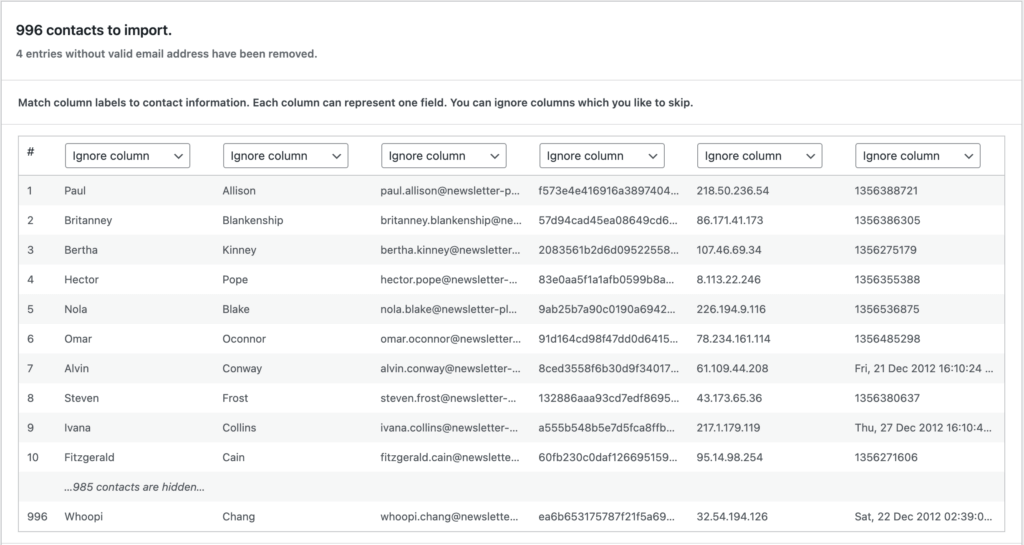
Lists & Tags
Decide to which lists your users should be imported. You can also decide which tags they get.
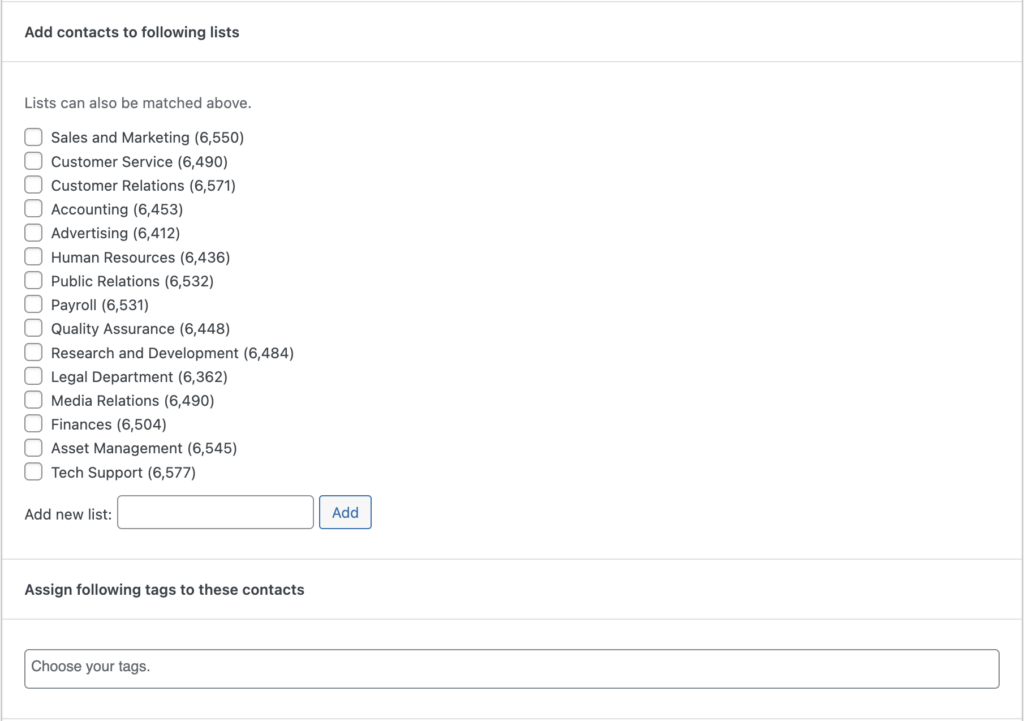
Define a status
Usually, you already have the consent of your subscribers so you should choose “subscribed” here. If you like to send a confirmation message to your imported users choose “pending”. The other options are useful if you like to update existing subscribers in bulk.
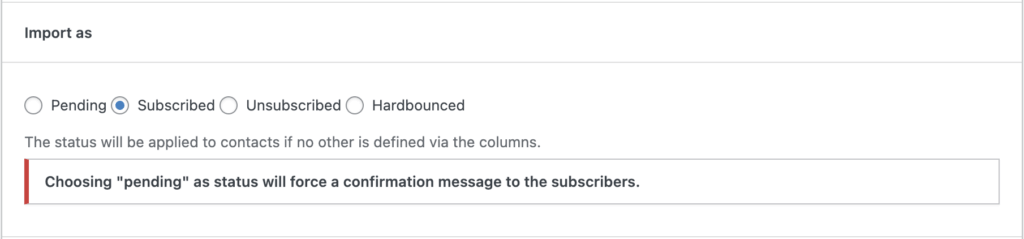
How Mailster should handle existing subscribers
If a subscriber already exists in your database Mailster can handle them in three different ways:
- skip — will skip the contact if the email address already exists. The status will not be changed.
- overwrite — will overwrite all values of the contact. The status will be overwritten.
- merge — will overwrite only defined values and keep old ones. The status will not be changed unless defined via the columns.
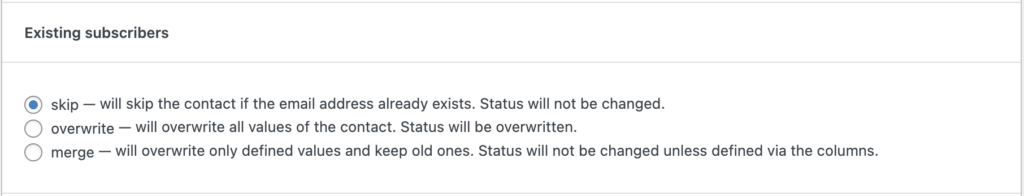
Finally, you can define a signup date if it’s not defined in your import. This is useful if you like to do some autoresponder campaigns.
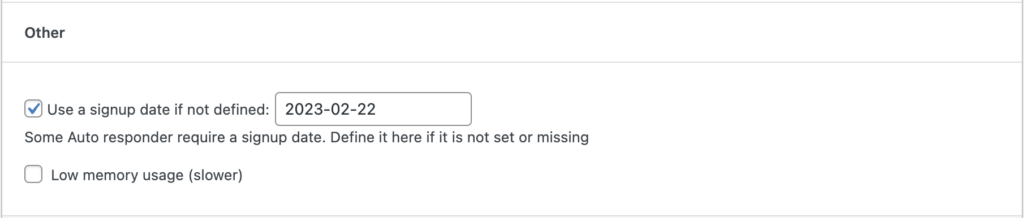
The “Low memory usage” is supposed to be for servers with less memory. The import takes more resources than usual which may cause problems on some hosts. Enable this option if you encounter problems during import.