Mailster requires a cron to send its campaign. If you know how to set up a cron you have to check if the cron is running correctly.
Go to Newsletter => Settings => Cron and search the Last Hit field at the bottom:
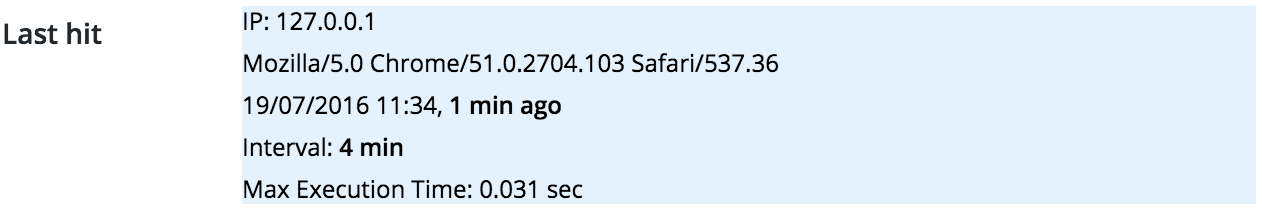
The above example gives you some info when the last time the cron was triggered (1 minute ago).
Also, the IP address (127.0.0.1) which triggers the cron, the user agent header, the interval (4 minutes), and the max execution time (0.031 seconds)
If the last time the cron was triggered was too long ago you should check your cron settings at your provider. Maybe you have changed the secret hash that is required to execute the cron.