When you send your Mailster campaigns Google will scan the incoming message and – depending on the kind of content – assigns the email to the Primary Inbox, to the Social Tab, or to the Promotions Tab.
The idea is to ensure that the Primary Inbox remains clean and make it easier for their users to find the information that matters to them the most.
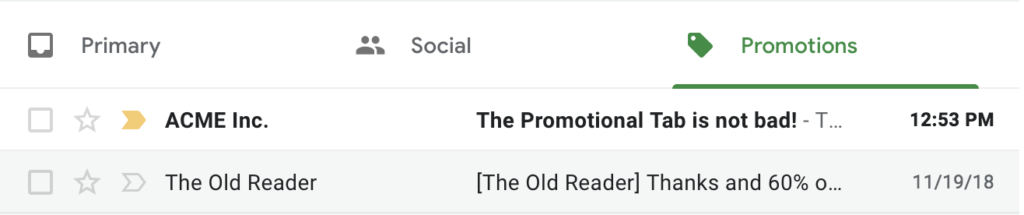
In the end, it’s up to Gmail and the user preferences which decide which tab your email end in. You can however follow some rules to get more likely into the primary tab.
Reduce images
Avoid newsletters with more than one image. Everything with many images looks promotional.
Plain Text
Prefer text over images. Try to have 80% text and only 20% images in your campaigns.
Fewer Links
Reduce linking to external sites as much as possible. Target your campaign to one specific topic. The Unsubscribe link is still required and doesn’t count.
Be personal
Use something like “John from MyCompany” as from name instead of your company name only. Utilize {firstname} or {fullname} tags in your campaigns. Read more.
Be less social
If you have many links to social accounts in your footer Gmail will more likely treat your email as promotional.
Don’t send promotional emails
If you intentionally send promotional email campaigns don’t expect you can fool Gmail. You most likely end up in the spam folder which is even worse than the promotional tab.