If you just started with email marketing or switched your delivery provider or even our domain or IP address it’s a good practice to not start blasting your provider with too many emails at once.
With Mailster you can slowly increase your mail throughput over time.
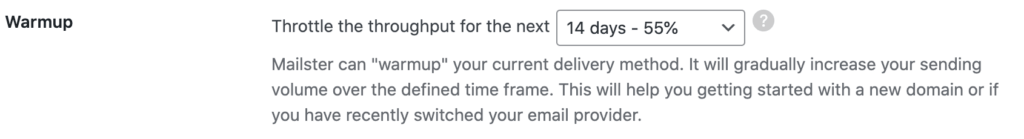
If you start fresh you should consider taking a one-month warm-up period. Mailster will adjust the send rate according to your setting and increase the mails which are sent in a batch.
This option works even better if you enable automatically calculated batch size.