If you bought Mailster on the Envato marketplace you have to migrate your Envato License (purchase code) to a Freemius license. You can do this right from your WordPress Dashboard.
Go to Newsletter and find the “Convert License” menu entry.
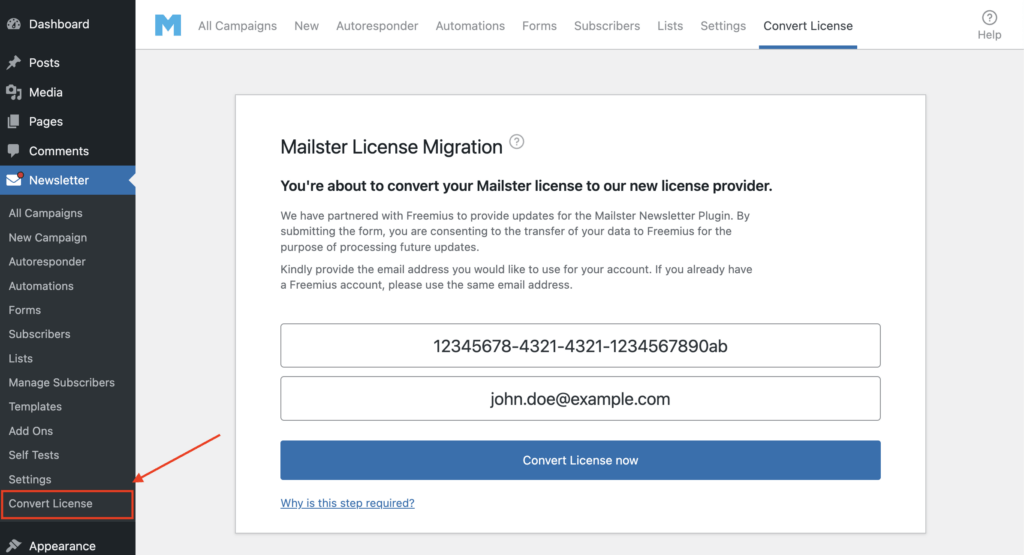
This entry only exists if you haven’t converted your license yet!
On the Migration Screen, you have to enter
- Envato Purchase code
- Your email address
If you already have a Freemius account you should use this email address to assign your new license.
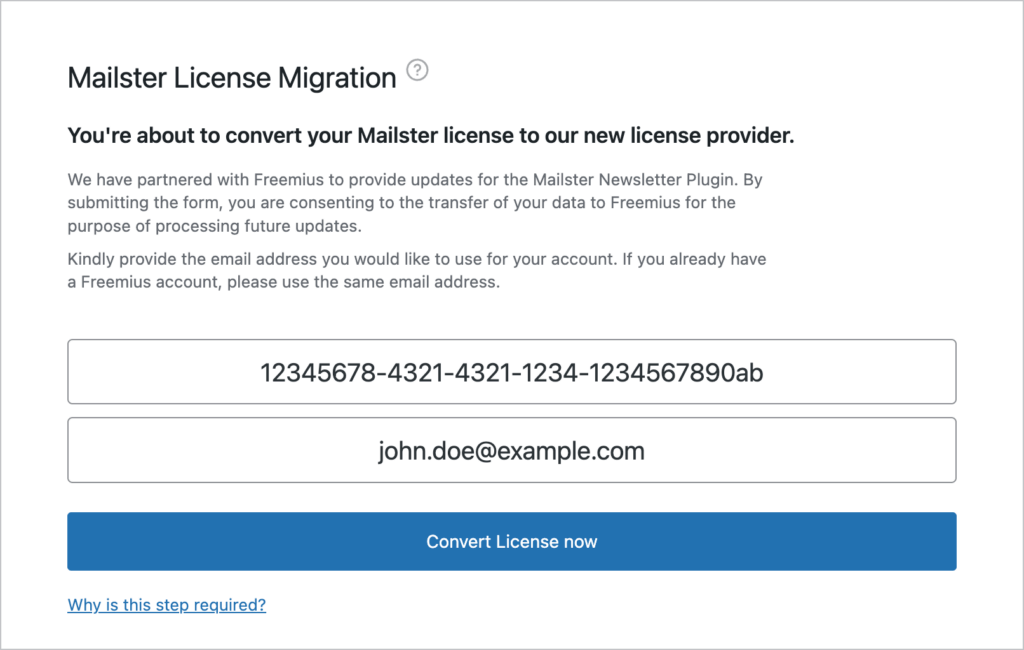
Click on “Migrate to Freemius now” to start the migration process.
After a couple of seconds, you get a confirmation screen of the migration.
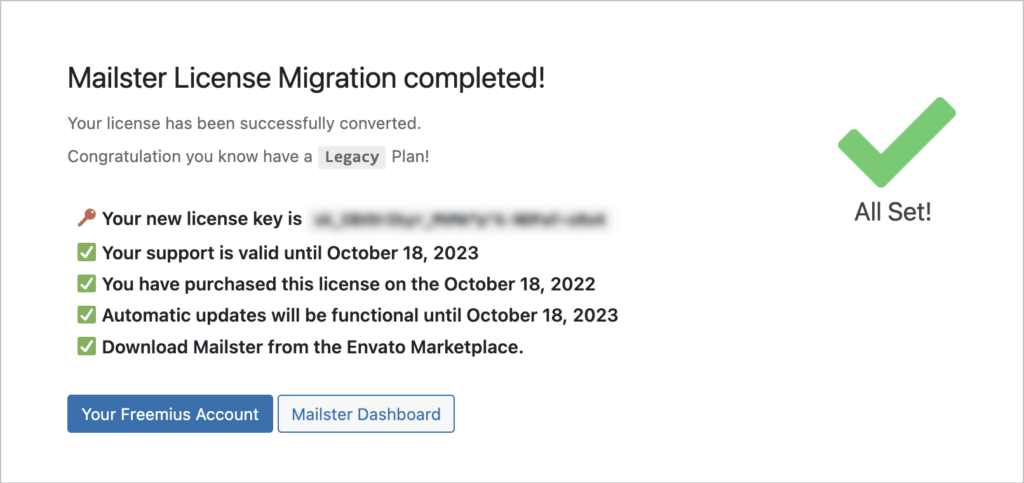
You’re all set! You can now use Mailster as before.
Freemius Account
Freemius is our partner in providing updates for Mailster and helping us manage licenses. With your Freemius account you can manage your licenses in one place.
You can also find the information for your license within the plugin. Find the Account section from your Mailster Dashboard.
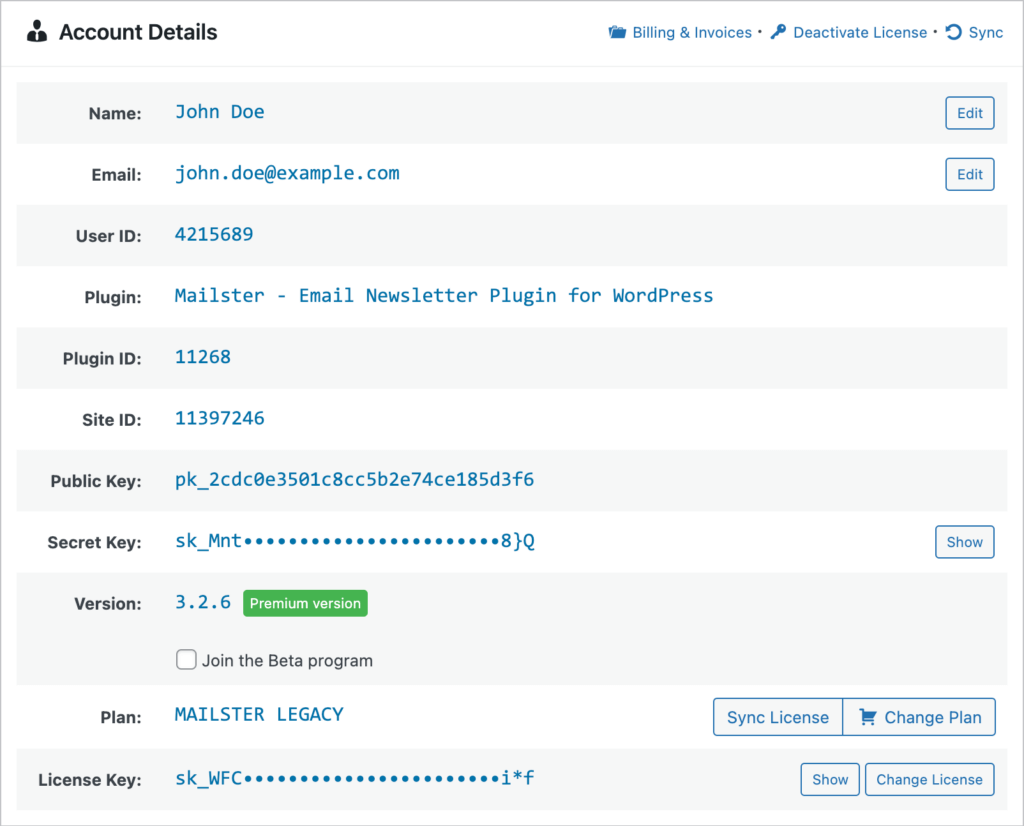
From here you can manage your license to Mailster.
Whitelabel
On the account page, you will get asked if you like to hide sensitive information on that screen:
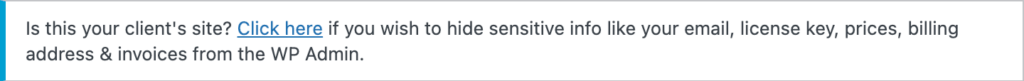
This is useful if you use the plugin on a client’s site and like to hide certain information.
License Types
We honor the lifetime license you bought via Envato before the 1st of October 2022. After that date, we introduced a 6-month period for automatic updates.
If you bought a license before the 1st of October 2022 you will get a Mailster Legacy license that entitled you to get lifetime automatic updates from your WordPress Dashboard.
If you bought a license on or after the 1st of October 2022 you will get a Mailster Legacy license that entitles you to get automatic updates from your WordPress Dashboard for 6 months after purchase.
You can always download the latest version of the plugin from the Envato Marketplace.
Legacy Plus Licenses
To correctly handle support-enabled licenses we had to introduce an additional Mailster Legacy Plus license. This license is exactly the same as the Mailster Legacy license but comes with the option to get support via the Freemius Dashboard.
Support
You are entitled to get support depending on your support status from Envato. Please check the exact date from the “Completion screen” of the migration process.
To get support after your support has expired you need to upgrade your license.
Extending support via Envato
We discourage you to extend your support via Envato as we are not able to update this information once you have migrated your license. If you have bought a support extension after the 21st of March 2023 and have transferred your license already we offer a full refund for this support extension.
Updates
You can always download the latest version of Mailster directly from Envato as long as you have a valid license from Envato (Envato Purchase code).
About Freemius
Developers can leverage Freemius to sell software subscriptions and simplify the complex commercial aspects of distributing software. As stated on their website, commercializing distributed software can be ten times more challenging and time-consuming than creating the product itself. With Freemius, developers can benefit from a billing system, automatic software updates, and access control based on customer licenses, as well as track software usage.
What happens if I don’t convert my license?
If you choose not to migrate your license you will no longer get automatic updates via your WordPress dashboard (if your license is eligible for that). Furthermore, future features of Mailster may not work as expected.
While you can migrate at any time without losing access to the plugin we highly recommend converting your license as soon as possible.