Mailster uses Google Maps to display the location of your subscribers. To display them you have to set up a Google API Key.
Visit the help article on how to get a new API Key and click on the “Get Started” button.
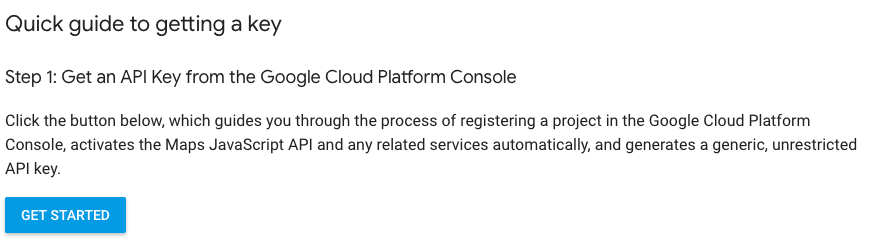
Enable the Google Maps Platform
Once you log in to your Google account you have to Enable the Google Maps Platform.
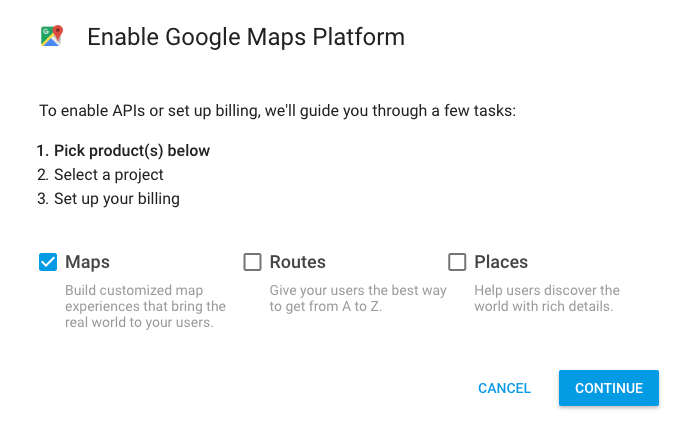
Choose at least “Maps” but you can also check the other options if you need them for a different project.
Select a Project
Create a new Product or select an existing one.
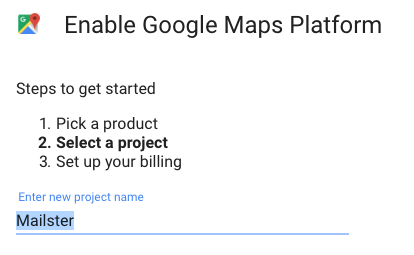
Google will enable your APIs in the next step.
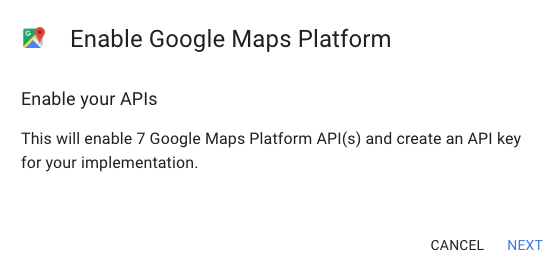
Grab your API Key
Your API key is ready to use!
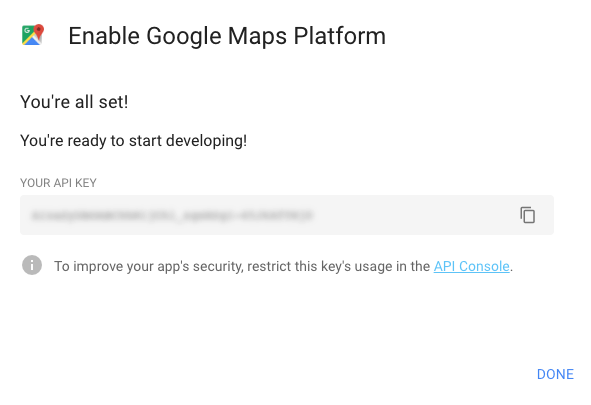
Copy and paste the selected API key into the input field on the general tab in the settings of Mailster.
Secure your API key
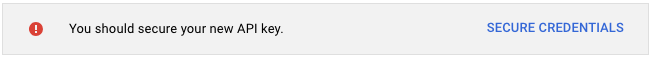
Right now this API key can be used by anyone who has access to it. Since the Google Maps Platform has some limits you should secure your API key.
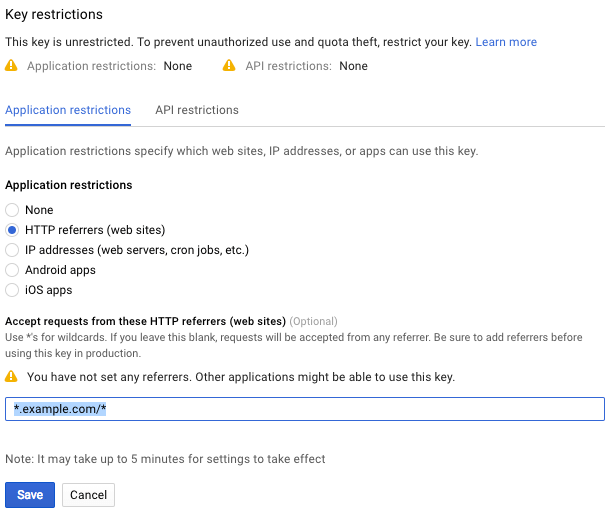
Choose “HTTP referrers (web sites)” on the Application restrictions tab and enter your domain with an asterisk (*) for wildcards.
Please wait up to 5 minutes until changes take effect.
Subscriber Notifications
If you send your subscriber notifications to any web services address like Gmail, Yahoo or Hotmail make sure you add these domains as well!