Mailster provides detailed statistics about your campaigns and the subscribers who opened them.
If your campaign is finished or currently progressing you are not able to edit it.
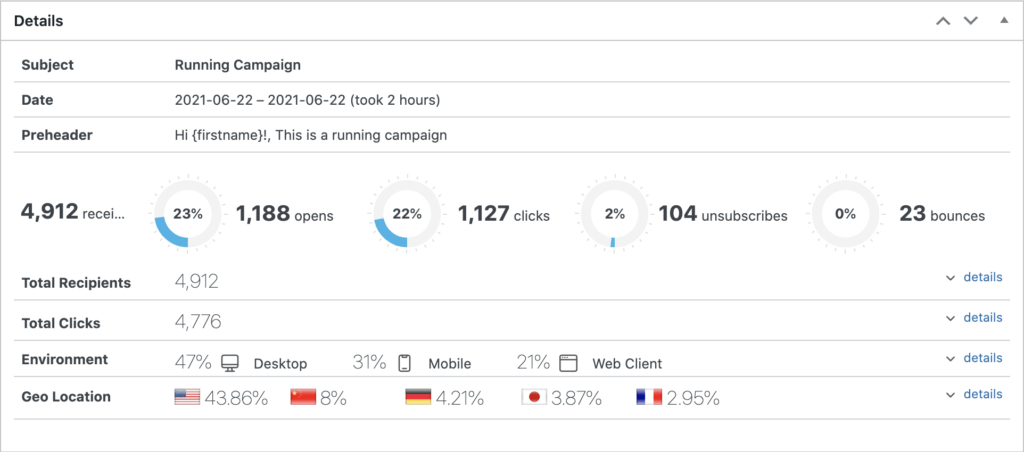
You can expand up to four-section to reveal more details:
Total Recipients
Gives you a detailed list of all receivers. Subscribers which haven’t received the campaign yet are not included. You can filter the list and define the order.
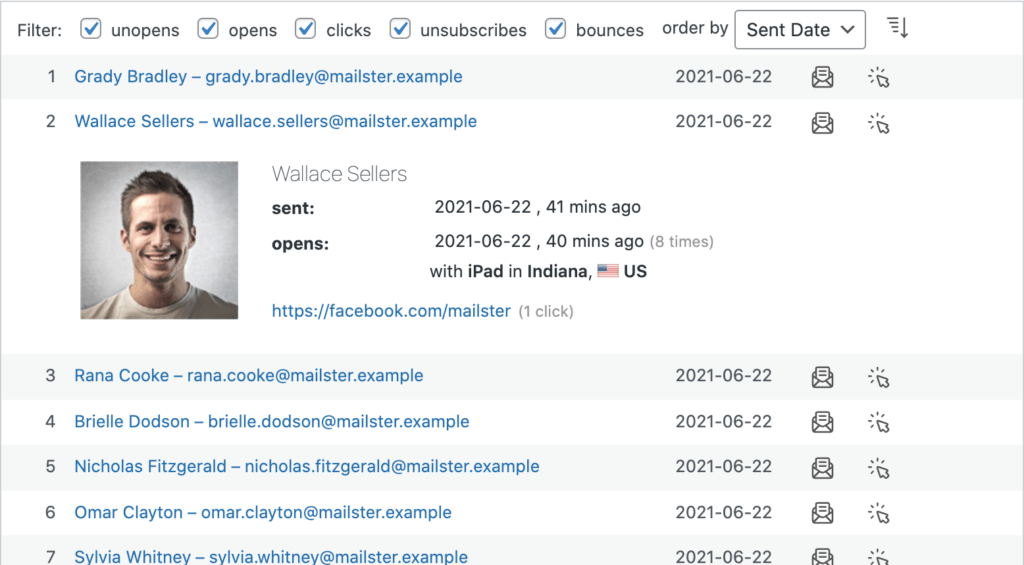
Total Clicks
Overview of clicked links, including amount and percentage starting with most clicked links.

Environment
Overview of used Devices and version. All devices are divided into either Desktop, Mobile, or WebClient.

Geo Location
Provides an overview of the location where your campaigns have been opened*. You can click on an individual country to get the city data (requires tracking geo-locations in the settings).
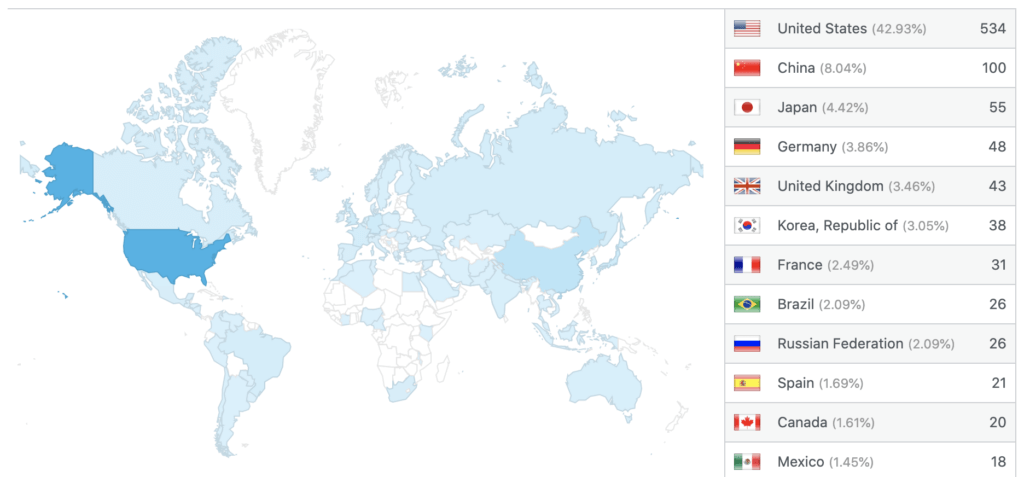
* Geodata is provided by Maxmind.com
You can find small boxes ![]() over the links which were clicked. More clicks mean a higher percentage.
over the links which were clicked. More clicks mean a higher percentage.