Displaying the latest campaigns in chronological order can get achieved in an easy way.
Just enable the option on the Settings page (tab Front End):
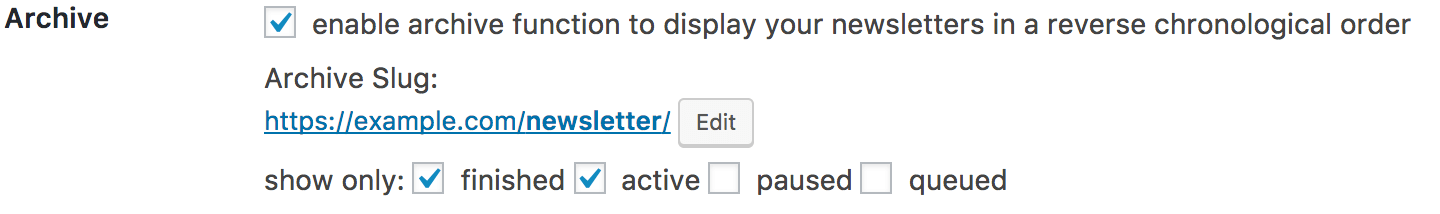
Please keep in mind that you may have to change existing permalinks. If you have a page that uses the campaign slug you have to change this to “signup” for instance.
Also, make sure to flush the rewrite rules by visiting Settings => Permalinks and clicking the save button.
Simple List
You can also use a shortcode to get a list of your newsletters:
[newsletter_list count="5"]Here are the available attributes with their default values:
'date' => false,
'count' => 10,
'status' => array('finished', 'active'),
'order' => 'desc',
'orderby' => 'date'