Many countries have strict laws when it comes to email marketing which is a good thing. With Mailster you have a tool you can fulfill legal requirements from almost any country in the world. Some countries require you to add a confirmation checkbox where users have to agree that they sign up for your service.
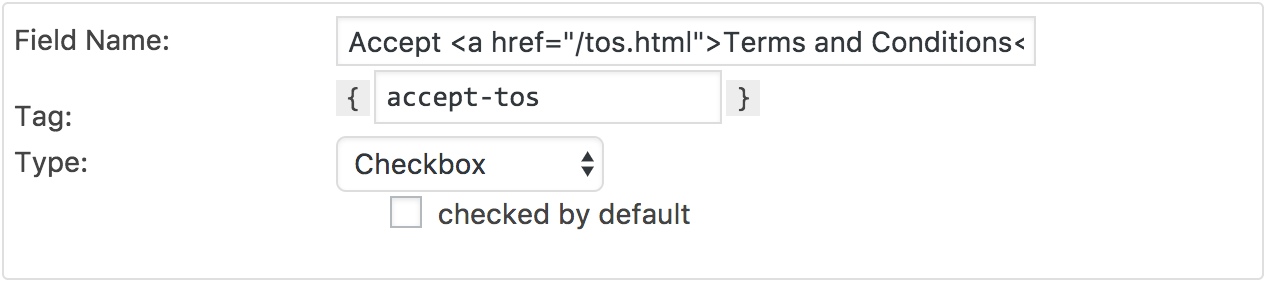
In Mailster you can add a required checkbox via custom fields.
Create a new one like this one. You can also use anchor tags to add a link to your TOS.
Make sure the checkbox is not checked by default.
Now add your custom fields to your form on the form edit page:
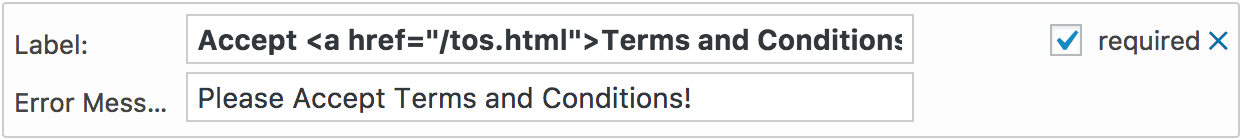
You can define an optional Error Message but make sure this field is “required”.
Now users cannot sign up without checking the checkbox on your sign up form.
GDPR Compliance Forms
Mailster can add a checkbox to your forms which has to get checked by the user to submit the form. Got to the Privacy Settings page and define your settings there:
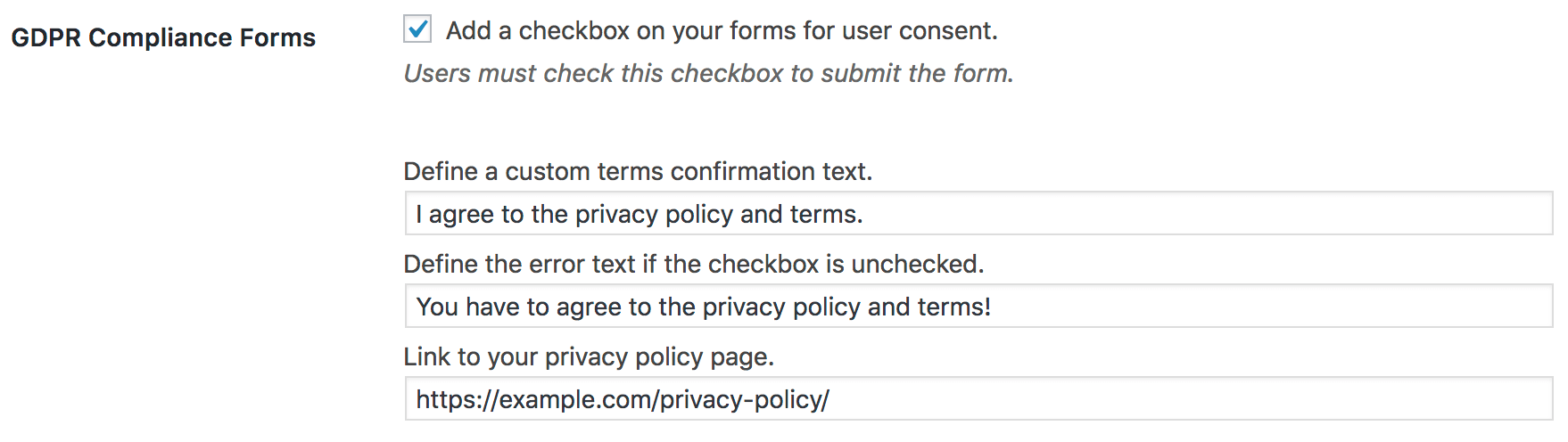
The custom terms confirmation text will get displayed right next to the checkbox. The error text is displayed if the user didn’t check the checkbox.
If you define a link it will get added after the confirmation text.
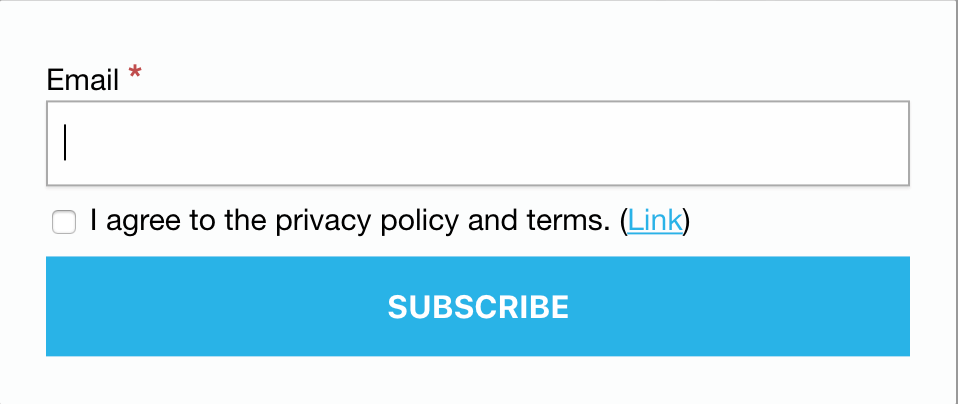
All your forms will get this checkbox but you have to update the code of your external forms if you change this option.